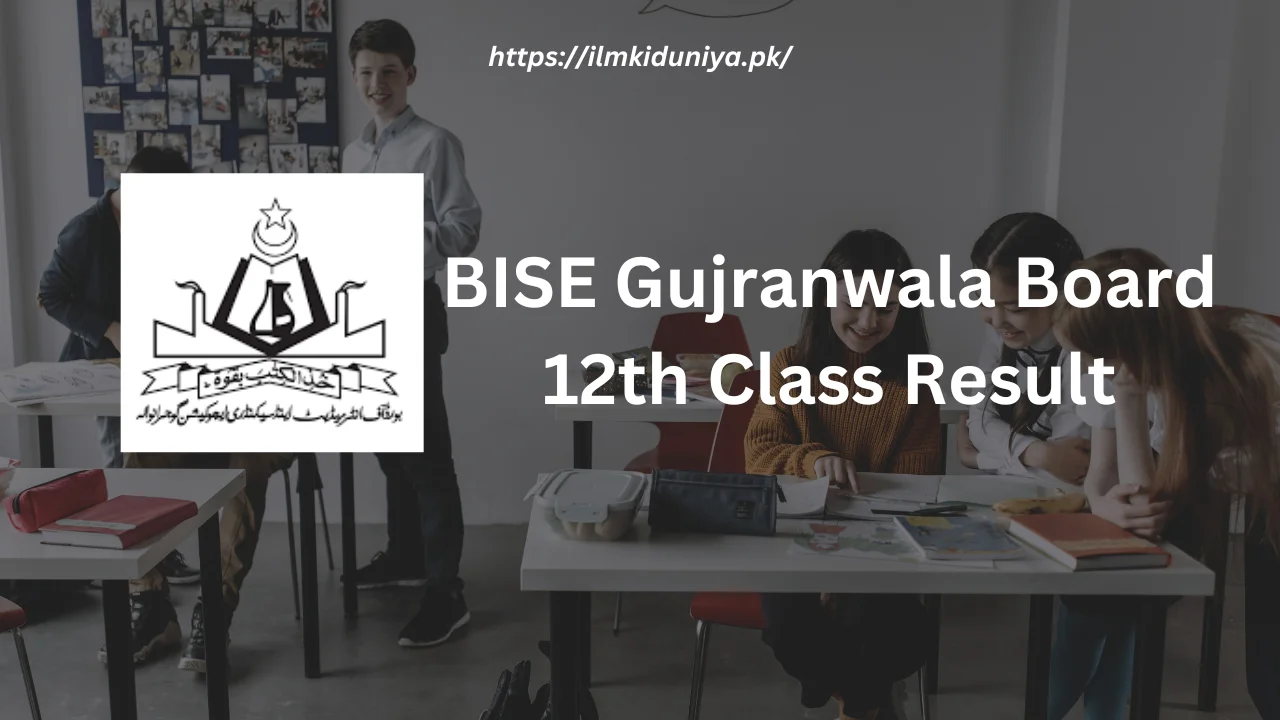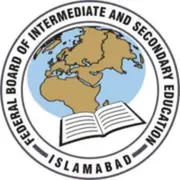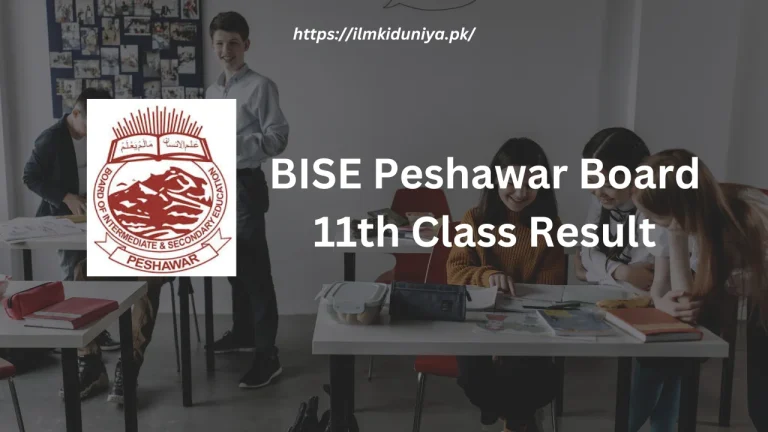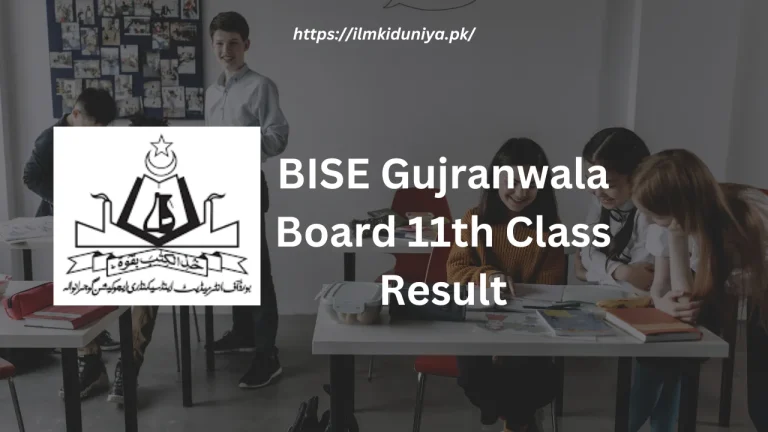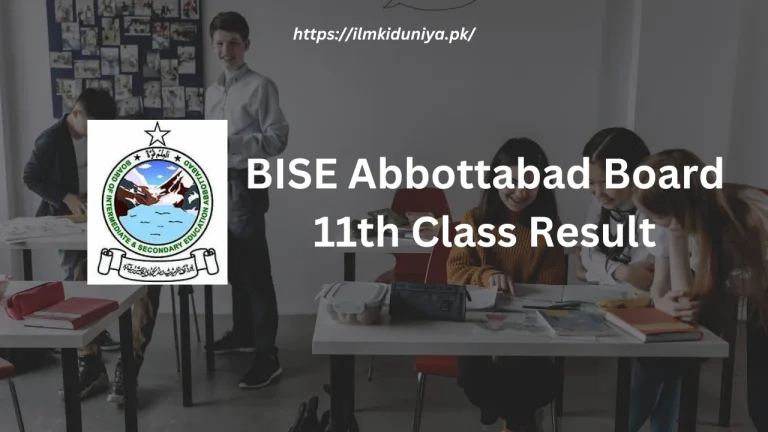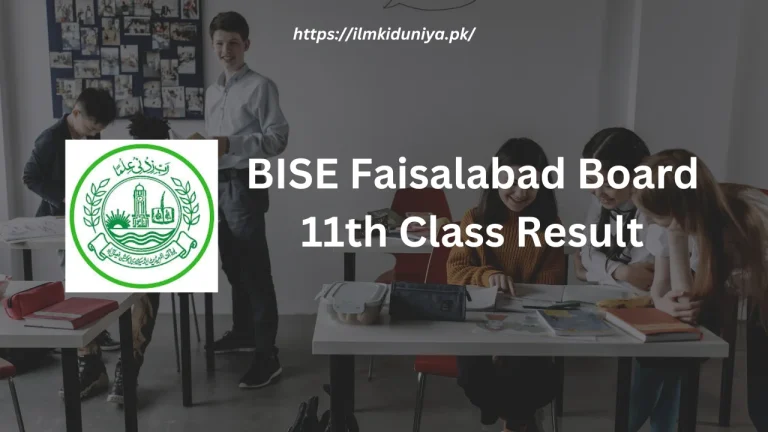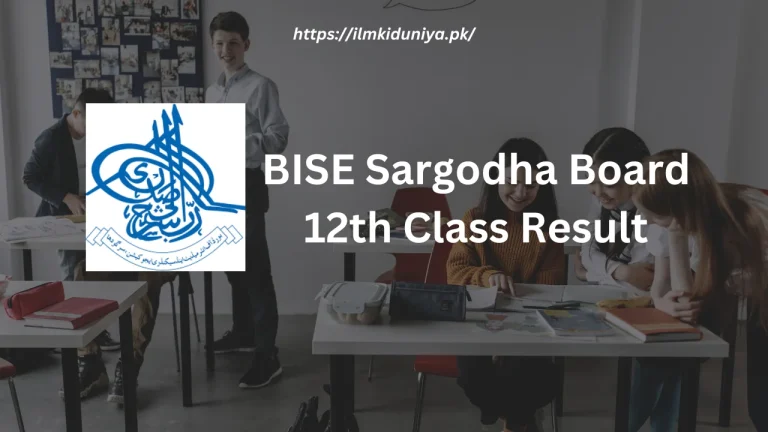BISE Gujranwala Board 12th Class Result 2024
BISE Gujranwala board of secondary education releases the much anticipated results each year. Thousands of students are affected by anxiety, joy, and expectation. Knowing how to check the BISE Gujranwala board 12th class results is vital.
To make it easier and less stressful, the BISE Gujranwala Board offers multiple methods to check the result of 12th class Gujranwala board. Whether through a website, SMS, or gazette, you’ll find many convenient options to choose from. If you’re not satisfied with your result, you can request paper rechecking. The board also offers supplementary exams if you didn’t pass due to unforeseen circumstances.
You can check your Gujranwala Board 12th class result and recheck your paper in this article.
You will gain valuable knowledge and insight about the result if you explore these topics. Let’s get started!
All Punjab Boards:
The BISE Gujranwala 12th Class Result in a nutshell
| Board | BISE Gujranwala |
| Class | 12th/2nd year |
| Year | 2024 |
| Exam Type | Annual |
| Exam Date | 20-May-2024 |
| Total Marks | 550 |
| Result DateDay | 04-September-2024Wednesday |
| Result Announcement Time | 10:10 AM |
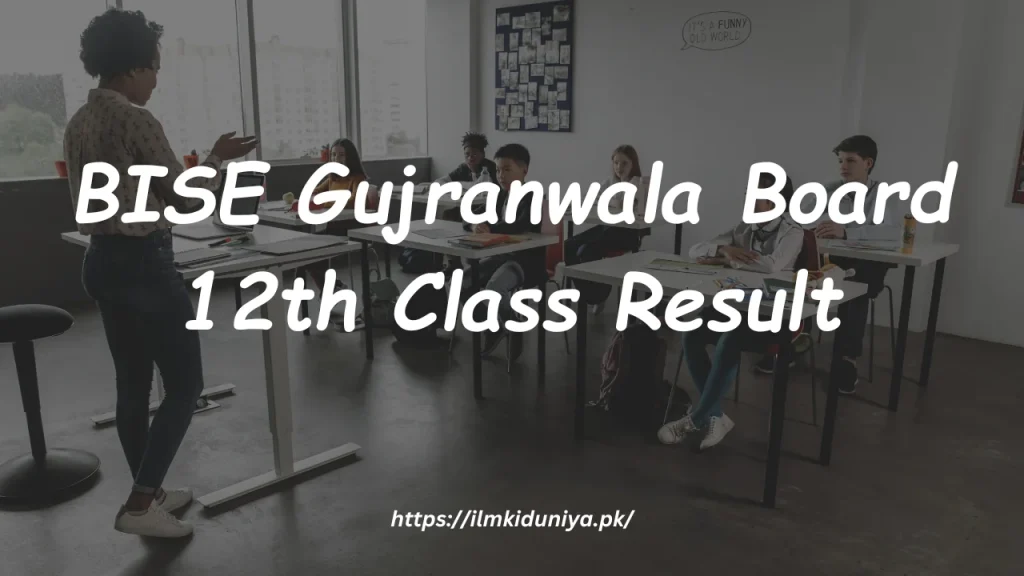
Check 12th Class Result of BISE Gujranwala Board
The result of your BISE Gujranwala Board 12th class exam can be checked in five ways. We will walk you through all five methods. We will explain each method in easy-to-follow steps, from SMS to name search, gazette, and even a mobile app.
Method 1: Check BISE Gujranwala Board 12th Class Results by Roll Number
Using your roll number, you can check the 12th class results on the official website of the BISE Gujranwala Board. Here are the steps to follow:
- You can visit BISE Gujranwala’s official website.
- On the main tab, click “Exams and Results.”.
- The “Latest Result” option should be selected.
- Your class, year, and roll number must be filled in.
- You can view the results by clicking “View Result”.
- Your result card will appear on a new page.
Method 2: Check Gujranwala Board 12th Class Results by SMS
You can check your 12th class result by SMS without an internet connection by following these steps:
- Your cell phone’s messaging application should be open.
- New messages can be created.
- The message body should contain your exam roll number.
- You can send the message to 80029.
- You will receive your result via SMS within a few minutes.
It is important to note that the SMS only contains your obtained marks, and a detailed mark sheet can only be obtained by visiting the website.
Method 3: Check 12th Class Result Gujranwala Board by Name
Follow these steps to check your result by name if you forget your roll number:
- Begin by visiting the BISE Gujranwala Board’s official website.
- Open the “Exams and Results” section on the main tab.
- The third step is to select the “Latest Result” option.
- Providing the required information, such as your class, year, student name, and father’s name.
- Click on “View Result” to view the results.
- Your result card will appear on a new page.
Method 4: Check BISE Gujranwala Board 12th Class Results by Gazette
It is possible to download the PDF file containing results of all candidates from the BISE Gujranwala Board’s website in PDF format. The results can be accessed and viewed by searching for your roll number within the PDF file. If you wish to check your result via the gazette, follow these steps:
- Visit the website of BISE Gujranwala.
- Open the “Exams and Results” tab on the main tab.
- Select the “Result Gazette” from the list of options.
- You will be taken to a new page after clicking on that.
- Initially, the new page displays the “Matric Gazettes.” Scroll down to see the “Intermediate Gazettes.”
- You can download the gazette you want based on the year and class on the PDF file.
- Use any PDF viewer to open the gazette.
- Using the PDF application, you can search the gazette.
- Click on search and enter your name or roll number. Your result will appear in a list of many options.
- Using your father’s name as an example, check the outcomes and see what your results are.
- It is also possible to search for your school’s name. This will make your search easier and save you a lot of time.
Method 5: Check 12th Class Result by Mobile App
You can obtain and view your 12th class result instantly on your mobile device if you download and install the BISE Gujranwala Board’s official mobile app.
- Install the official BISE Gujranwala Board mobile app from your app store.
- Navigate to the “Results” or “Result Inquiry” section of the app.
- Enter your roll number and other information required.
- Click “Submit” or “Find Result”.
- The app will display your 12th class result.
Unsatisfactory Results and Rechecking Papers
The following steps will guide you through applying for a paper rechecking if you receive low marks and are dissatisfied with your current score.
- You can visit the website of the BISE Gujranwala Board.
- Visit the main page and click the “Online Services” link.
- Choose “Online Rechecking 12th or 2nd Year” from the drop-down menu.
- The rechecking form will appear on a new page.
- Provide the requested personal information on the form.
- From the list provided, select the subjects you would like rechecked.
- Complete the form and click “Submit”.
- Creating the challan is the next step.
- Select “Online Challan” from the website’s main page.
- Enter your name, father’s name, address, and roll number under the category “Paper Rechecking”.
- Once all the required details are filled in, click “Generate Challan.”
- Print the challan and pay at the bank branch of your choice.
You will be contacted by the board with a specific date for the paper recheck. Visit the board’s office on the scheduled date.
You will be asked to re-check your paper in your presence to ensure satisfaction, and to verify if any questions remain unanswered.
The board will mark any unchecked questions and recount your marks to identify any errors. The board will update the results if discrepancies are identified.
Verifying Board Documents
Verification of academic documents is an essential part of maintaining the integrity and reliability of educational records. Verification ensures authenticity and accuracy of academic documents. A verification can be conducted for a number of reasons, including admission, foreign scholarship, employment, and official purposes.
The verification process begins with students visiting the BISE Gujranwala board and submitting their original academic documents, including certificates and mark sheets.
A verification form must also be filled out and valid ID cards must be submitted, along with passport-sized photographs and the paid fee challan.
In BISE Gujranwala, officials are assigned to examine the submitted documents meticulously to ensure that they’re authentic, complete, and comply with board regulations.
It is ensured that the information provided by the student aligns with the official records maintained by the board by thoroughly cross-checking the submitted documents.
BISE Gujranwala endorses documents following the board’s standard protocols to signify their authenticity and validity.
Upon receiving the original documents, the board endorses copies of the certificates, which are then returned to the students.
Duplicate Result Cards and Certificates
You can apply for duplicate documents if you lose your original result card or certificate:
- Visit the website of the BISE Gujranwala board.
- Click “Online Services” on the main page.
- Choose “Original/Duplicate/Triplicate Result Card or Certificate.” A new page will appear.
- Provide the required personal information on the form.
- You should indicate whether you need a duplicate or a triple copy of your results card or certificate.
- Click “Submit” once you have filled out the form.
- Creating the challan (payment voucher) is the next step.
- You can return to the website’s main page by clicking here.
- “Online Challan” can be found by clicking here.
- Choose the “Duplicate Fee” category.
- You must enter your name, your father’s name, your address, and your roll number.
- Click “Generate Challan” once you have filled in all the details.
- The generated challan can be downloaded and printed.
- Make the payment at the bank branch mentioned
The board will issue you a duplicate certificate or result card within two days after you have paid the fee. If you still cannot find the duplicate certificate, you can request a triplicate by following the same procedure.
Reappearing in a Supplementary Exam After Failing a Result
For students who did not pass their regular exams, the BISE Gujranwala supplementary exam is an opportunity to improve their academic performance by reappearing in the subjects they did not pass.
If you wish to take a supplementary exam, please follow the steps below. Supplemental exams allow students to attempt the failed subjects separately without having to repeat the entire academic year.
- Visit the website of the BISE Gujranwala board.
- Click on “Online Services” on the main page.
- There will be many options on the new page; choose “Supplementary Exam.”.
- The supplementary exam form will appear on a new page.
- Specify your name, session, and roll number on the form.
- Then, specify the subjects for which you wish to retake the tests.
- Click “Submit” once you have filled out the form.
- Creating the challan is the next step.
- Visit the website’s main page.
- “Online Challan” should be open.
- In this case, select “Supplementary Exam.”
- You must enter your name, your father’s name, your address, and your roll number.
- Once you have filled out all the details, click on “Generate Challan.”
- The challan can be downloaded and printed.
- Afterward, pay at the branch of the bank mentioned.
Upon paying your fee, the board will issue you a roll number slip, which you will need to keep for 45 days to prepare for exams.
Board Contact Information
Contact them if you have any questions about paper rechecking, verification, or duplicate certificates:
| [email protected] [email protected][email protected] | |
| Website | https://www.bisegrw.edu.pk/ |
| Phone Number | +92 00751 755 |
| Address | Sialkot Bypass, Faisal Town, Lohianwala, |
| https://www.facebook.com/bisegujranwalaofficial/ | |
| https://www.instagram.com/bisegujranwalaofficial |
Frequently Asked Questions
Do you offer SMS results for 12th class?
Send your exam roll number to 80029 to check your 12th class result.
I forgot my roll number. What should I do?
Using the “Name” method, you can access your 12th class result by providing your name, father’s name, class, and year.
Would you be able to provide me with a copy of the BISE Gujranwala Board 12th class result gazette?
On the BISE Gujranwala Board’s website, you can find the 12th class results for the Gujranwala Board.
Can the BISE Gujranwala Board 12th class results be checked via a mobile app?
You can check your BISE Gujranwala Board 12th class results via the official mobile app. Download it from your device’s app store.
Conclusion
A number of aspects of the 12th class result from the BISE Gujranwala Board have been covered in this article. Various methods have been explored to verify the result. In addition, we explored the possibility of rechecking papers and taking supplementary exams for students who are unsatisfied with their marks.
Students have been equipped with the necessary knowledge to navigate the result-checking process seamlessly. The importance of maintaining reliable educational records has also been highlighted by providing step-by-step instructions.
Our goal is to empower and inform students in regard to the 12th class result of Gujranwala board, whether checking the results or considering paper rechecking.