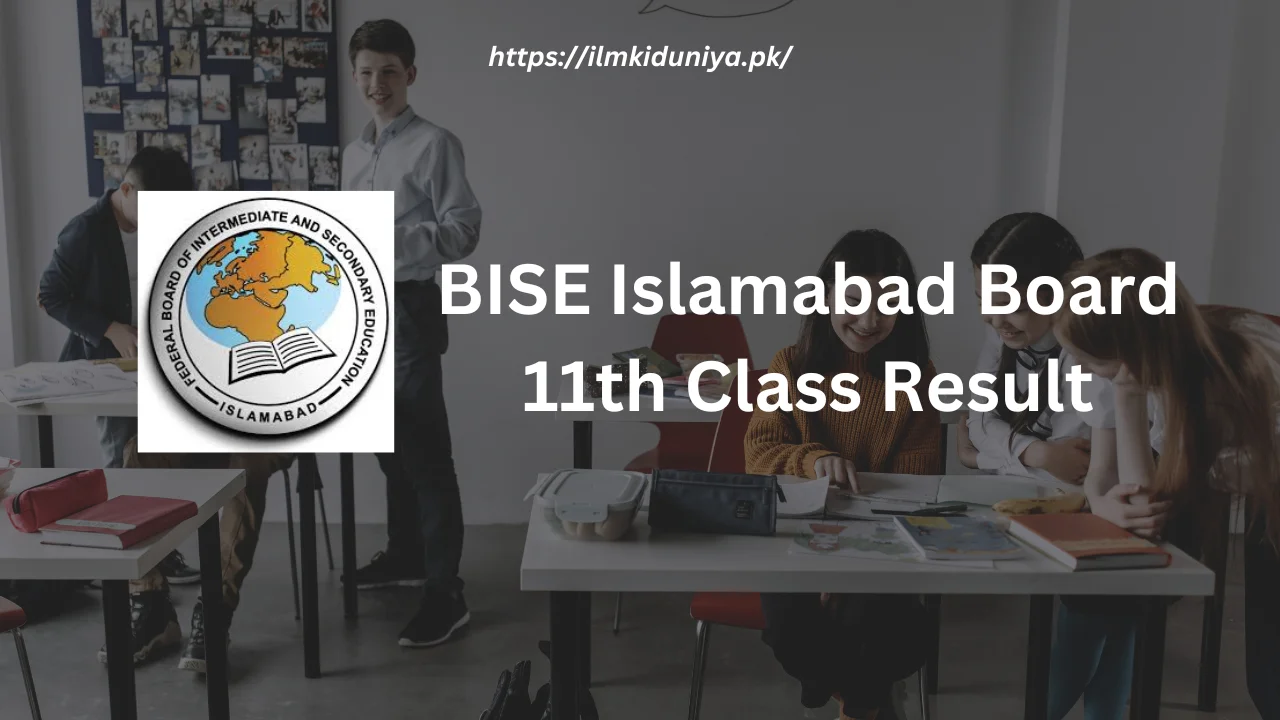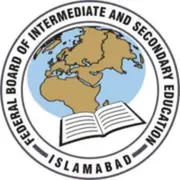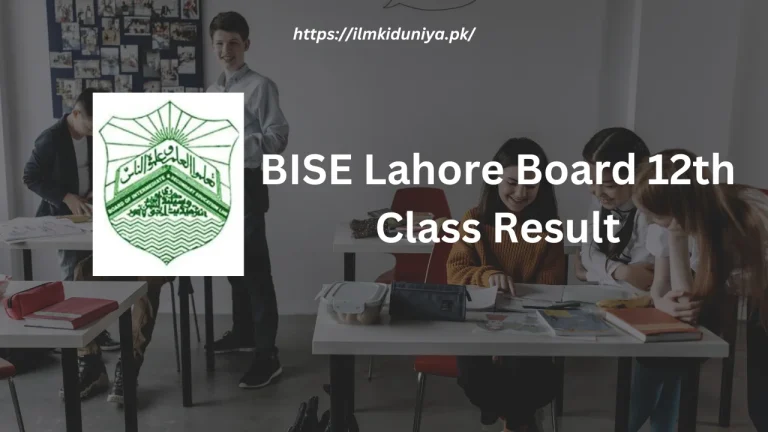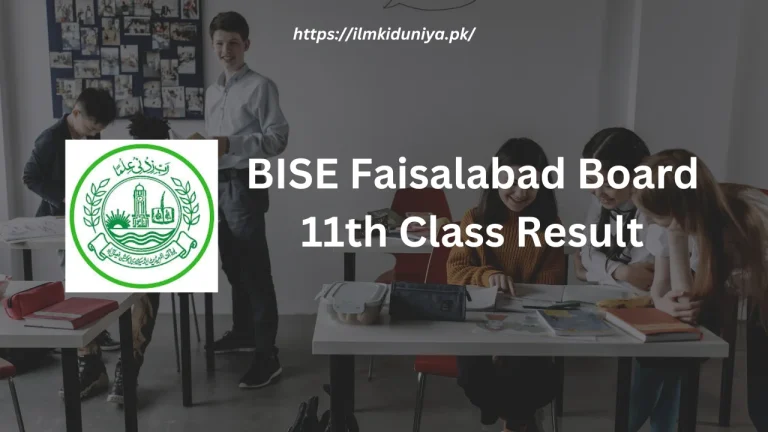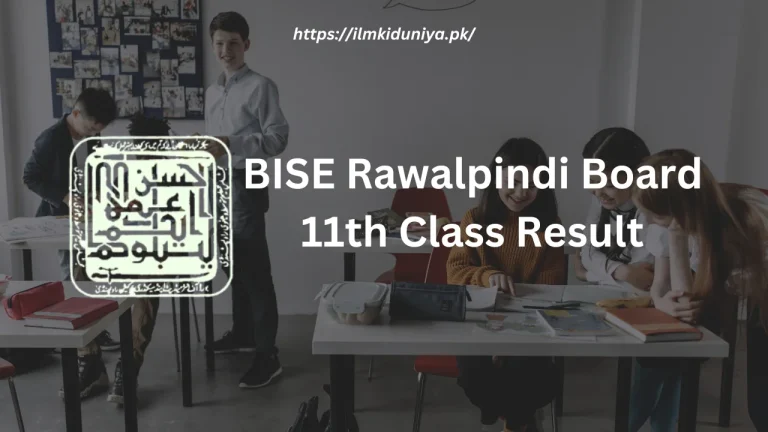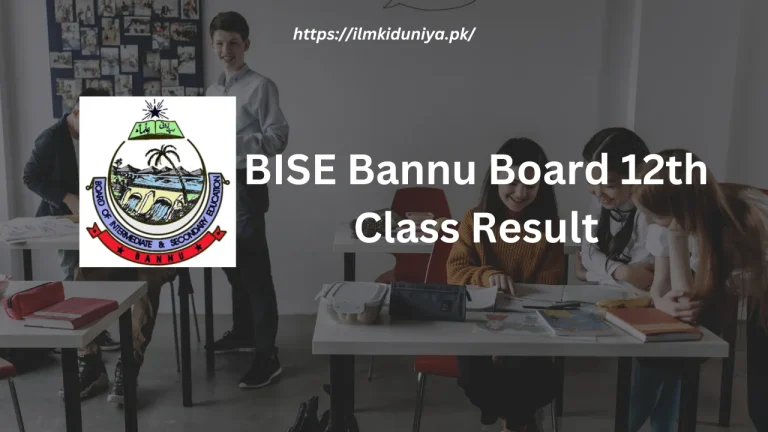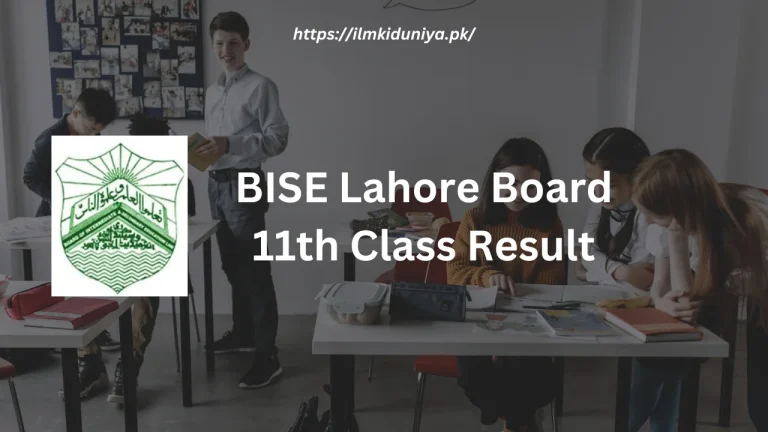FBISE Islamabad Board 11th Class Result 2024
Getting the FBISE Islamabad Board 11th class result is a rollercoaster ride of emotions, and you’ll know exactly what we’re talking about if you’ve just completed your 11th-grade exams. Students grapple with uncertainties about the process in their quest to reveal the FBISE result 2024.
We have the solution for your problem, dear students! In this article, we’ll walk you through the process of checking your FBISE Islamabad board 11th class result effortlessly. But we’re not done yet! We’ll also cover rechecks, supplementary exams, migration, and result cancellations.
This article will not only put your fears at ease, but also empower you with the knowledge you need to navigate these problems with confidence. So, buckle up because we’re taking a trip together to learn about these issues!
FBISE Islamabad Board 11th Class Result Quick Facts
| Board | FBISE Islamabad |
| Class | 11th/First year/HSSC Part 1/Intermediate Part 1 |
| Year | 2024 |
| Exam Type | Annual |
| Total Marks | 550 |
| Result Date | 10-October-2024 (Expected) |
All Punjab Boards:
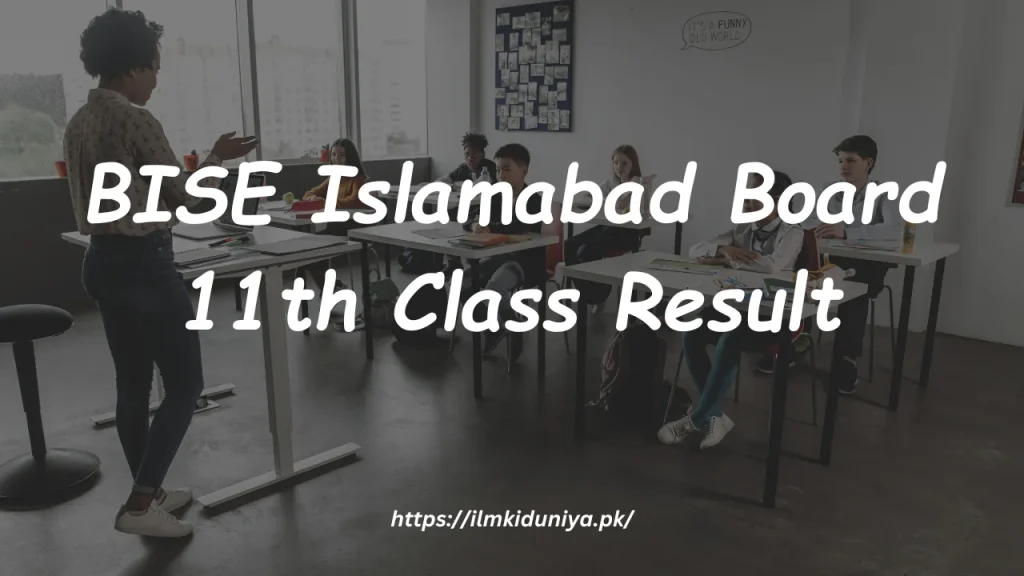
FBISE Islamabad Board 11th Class Result: How to Get It
We have four effective methods for you to access your FBISE Islamabad Board 11th Class Result. So, let’s take a look at each method in detail.
Method 1: Check 11th Class Result of BISE Islamabad Board by Roll Number
- Visit the FBISE board’s website.
- A variety of options can be accessed by clicking on the “Students” tab.
- In the drop-down menu, select “Results”.
- The preferred method is “Roll Number”.
- For 11th-grade results, select “HSSC-I”.
- Choose the relevant year, “2024,” for the current year.
- In the designated section, enter your accurate roll number.
- To continue, click on “Search Result”.
- You will be redirected to a new page displaying your results.
Method 2: Check Islamabad Board 11th Class Results by SMS
- Create a new text message with the format “FB [Roll Number].”
- The message should be sent to the number 5050.
- Allow approximately five to ten minutes for the process to complete.
- Final marks will be sent to you via text message by the board.
Method 3: Check 11th Class Result Islamabad Board by Name
- Visit the FBISE board’s website.
- Choose “Students” from the tabs on the left.
- The “Results” option should be selected.
- When retrieving results, choose the “Name” method.
- For 11th-grade results, select “HSSC-I”.
- In this case, choose the relevant year, “2024.
- The correct spelling of your first name and surname should be entered in the provided sections.
- Select “Search Result.”
- By identifying your father’s name, you will be able to determine which is yours.
- Your result card will appear on a new page.
Method 4: Check 11th Class Result by Gazette
- The FBISE board’s website can be found here.
- The “Students” tab will appear.
- Choose “Gazettes” from the drop-down menu.
- There will be a new page with multiple gazettes.
- The latest 11th-class gazette titled “HSSC-I Annual 2024 Gazette” should be chosen.
- Gazette in PDF format can be downloaded.
- Your roll number can be found in the PDF file.
- The best way to find your roll number if you don’t remember it is to search by your full name.
- After a few minutes, your result will appear in the PDF file.
Rechecking Papers After An Undesirable Result
You can recheck your papers if you have received an undesirable result and wish to have them evaluated thoroughly. Here is a step-by-step guide:
- You can access the FBISE Islamabad board website by clicking on the “Home” tab.
- To view bank challans and fees, scroll down and select “Bank Challans and Fees.”
- HSSC is the level you should choose, and you should provide your student registration number and roll number.
- Choose “Recounting” as the fee type.
- The CNIC number, your name, and your phone number should be entered.
- You must provide the fee amount for each subject you wish to recheck.
- The payment challan can be generated by clicking “Generate Challan”.
- You can pay the challan at a designated bank or with a credit card.
Fill out the recount application by following these steps:
- Scroll down to “Online Services” on the “Home” page.
- Choose “Recounting” from the options.
- Select “Annual” as the examination type and “HSSC-1” as the class.
- Enter your name, the name of your father, and the roll number.
- On the right, you’ll see the subjects you selected on the left.
- The online form requires the paid challan number, fee amount, and payment date.
- Provide your personal information, such as your phone number, address, and e-mail address, on the next page.
- Once you have completed the application, click on “Submit”.
Your request will be reviewed by the board after you have completed the application, and you will be contacted about the paper recounting process. A board member will review your papers repeatedly during the recounting process, making sure each question and sheet has been carefully examined. They will also count your marks to ensure they are correct.
Rechecking mainly involves recounting points and may not necessarily raise your overall grade, however, if any inaccuracies or differences are found. Stay positive and trust that the recounting process will be fair and transparent.
Supplementary exams: How to Improve Results
A supplementary exam offers a second chance to improve your grades. Additionally, if you had papers canceled, you can attempt to improve those subjects through supplementary exams if you are dissatisfied with your initial exam results.
Ensure you register for the first-year exams when they open. Get the registration form from your college and carefully fill it out, mentioning the subjects you failed previously.
The application must be sent in after the supplementary examination fee is paid. The supplementary examination fee is different from the normal examination fee.
When your application for supplementary exams is completed, you will receive a supplementary exams roll number card, which will also include your 2nd-year roll number.
It is important to note, however, that this process may require waiting until the following academic year.
Frequently Asked Questions
What is the procedure for getting my FBISE Islamabad board 11th class results?
It is possible to get your FBISE result 2024 online, by SMS, or by newspaper.
I lost my FBISE 11th class result card. What should I do?
If you lose your FBISE 11th class mark sheet, you can request a replacement.
Are there any grace points in the examinations?
As a grace mark, 5% is generally given.
Private and regular students receive separate results announcements?
The results are announced to all students at the same time.
Conclusion
A number of platforms and SMS services are available to students to access their FBISE Islamabad Board 11th Class Results conveniently.
Supplemental exams and rechecking of papers are available to students seeking improvement or reevaluation. Migration and cancellation of results offer flexibility to students seeking different educational paths.
Embrace the opportunities presented to you and make the most of your academic journey as you strive for academic excellence. Remember, the board’s commitment to fairness and accuracy lends credibility to the result declaration.