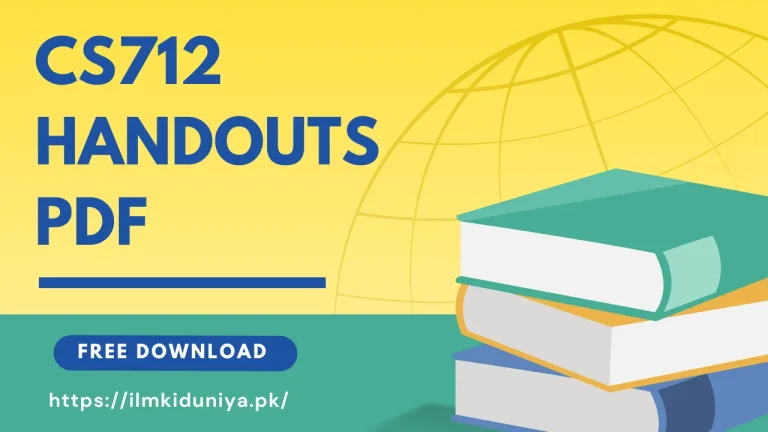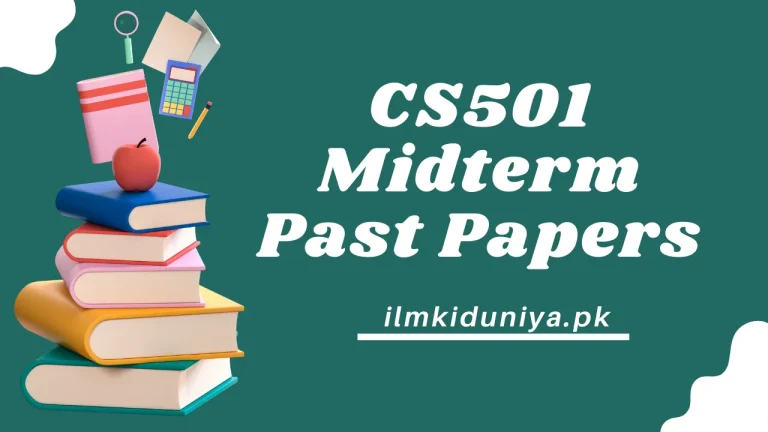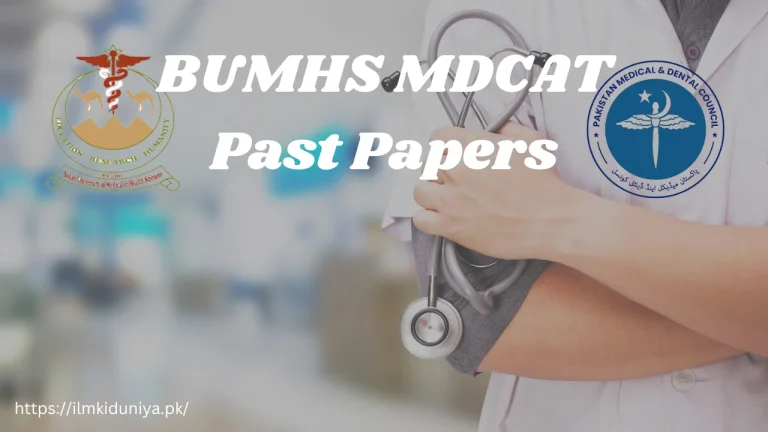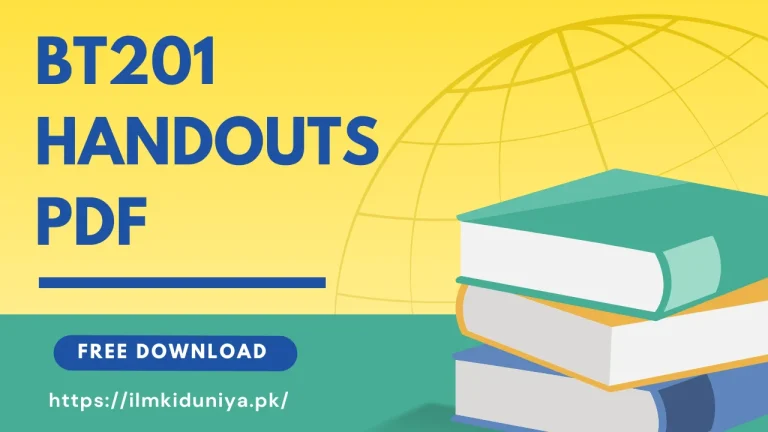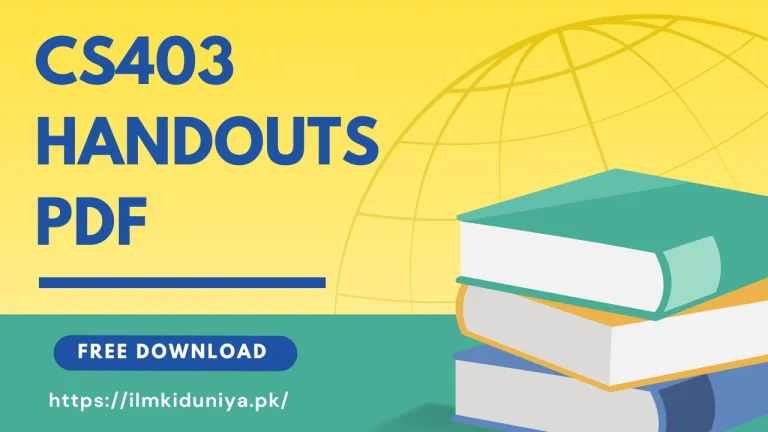CS101 Final Term Past Papers [Moaaz, Waqar, Junaid Files]
Past papers are required for Introduction to Computing (CS101). Aside from CS101 final term Past papers, quizzes, and subjective and current papers, we also provide CS101 handouts you can use to prepare for your exam. It is our goal to provide you with resources that will benefit you. We have solved past papers, quizzes, subjective papers, and current papers for finals.
The past papers of Moaaz and Waqar Siddhu and other VU graduates show which topics are repeated.
Moaaz Objective File
Moaaz Subjective File
Waqar Siddhu Objective and Subjective File
Junaid Objective File
Junaid Subjective File
It is common for students to stress about CS101’s final term exam, but if you prepare, you will be successful. You can gain a better understanding of the format and types of questions on the final term exam by using past final term exam solutions if you are preparing for it.
This paper covers everything that will be on the final term exam. The final term exam is the most important exam of the semester.
Here are the CS101 Midterm Past Papers
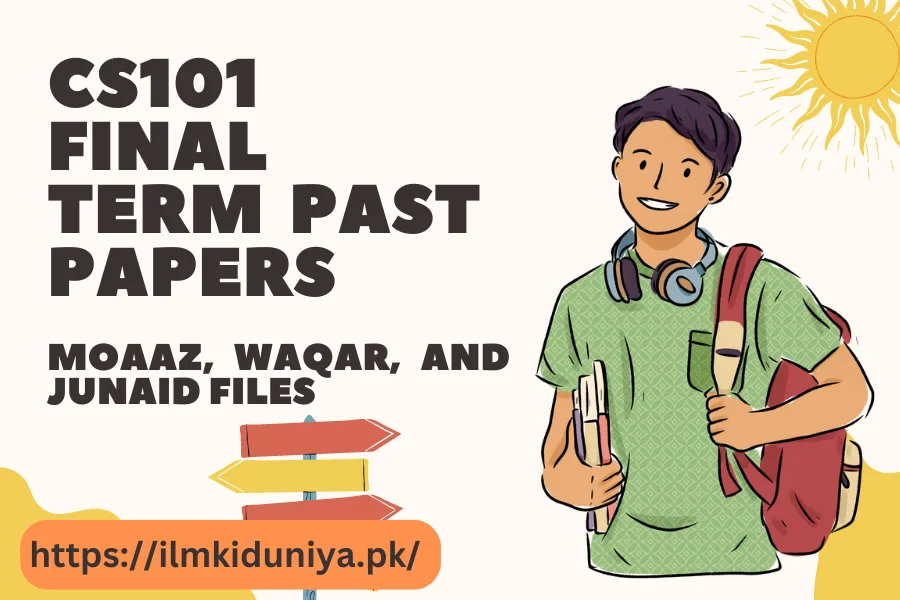
CS101 handouts
We provide CS101 Handouts that cover every topic you learned in video lectures as an important source of information for preparing for exams.
Join the VU Whatsapp Groups to receive updates regarding past papers, datasheets, or to chat with classmates.
At Ilmkiduniya, you’ll also find a huge collection of final term past papers by Moaaz and Waqar.
When students do not have time to attend classes because of their busy schedules, distance learning is an excellent option. However, when exams come, they need help preparing for them, and they will encounter many difficulties.
- There was little feedback and little communication from the teacher
- It is a problem that services and support are lacking
- Lack of interaction makes it difficult to interact with others
- There is a lack of student training
All CS Subjects Final-Term Past Papers
How to Download CS101 Final Term Past Papers
If you are having trouble downloading the CS101 final term past papers, follow these steps:
Step 1:
Links to past final term papers can be found at the top and bottom of this page.
Step 2:
Click the download button after selecting the file you want to download.
Step 3:
After downloading a zip file, you must open or unzip it before saving it.

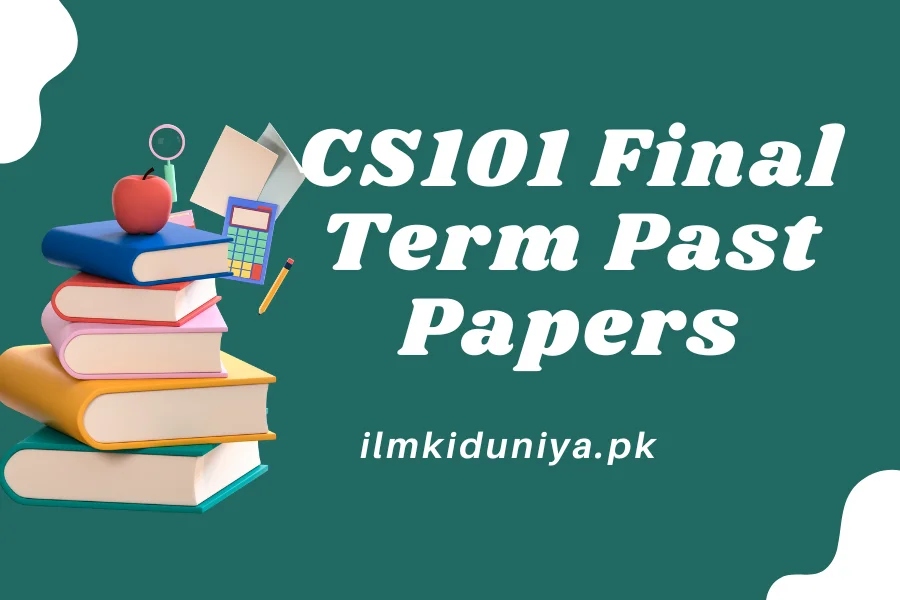
![CS435 Midterm Past Papers [Moaaz, Waqar, And Junaid Files]](https://ilmkiduniya.pk/wp-content/uploads/2024/06/CS435-Midterm-Past-Papers-3-768x432.webp)