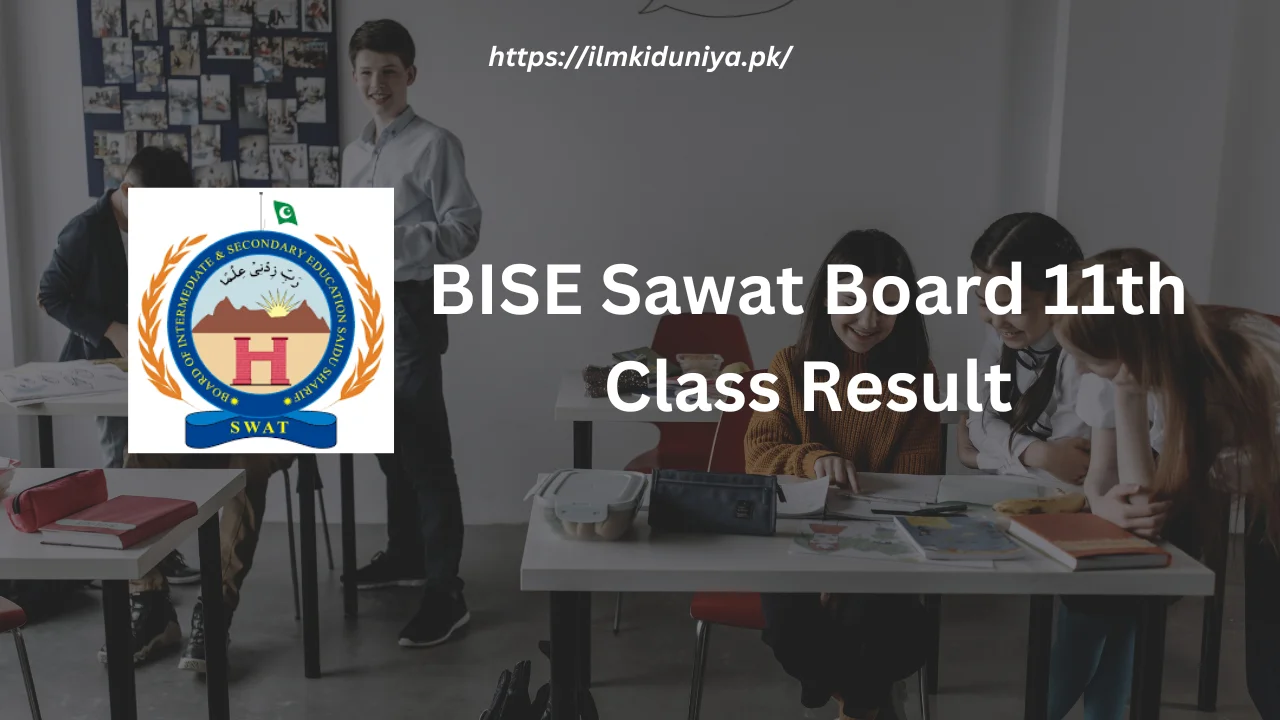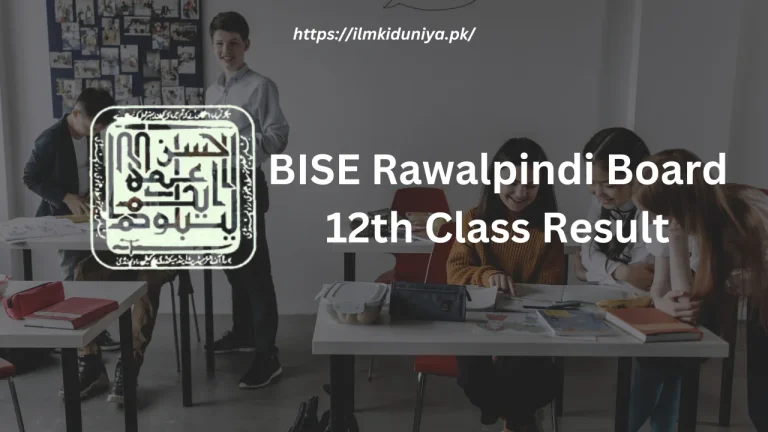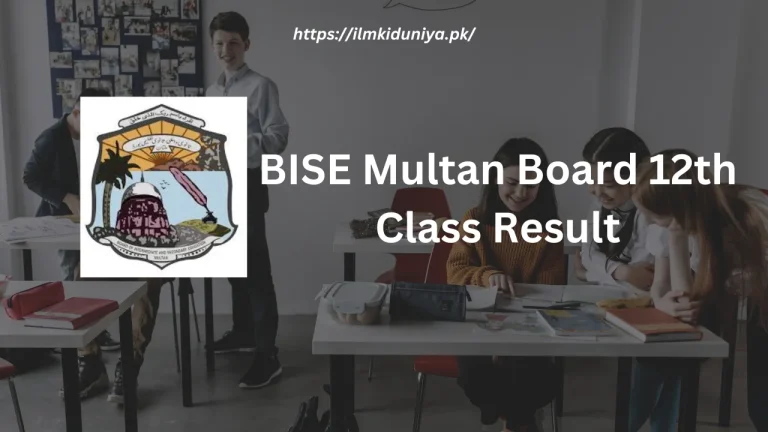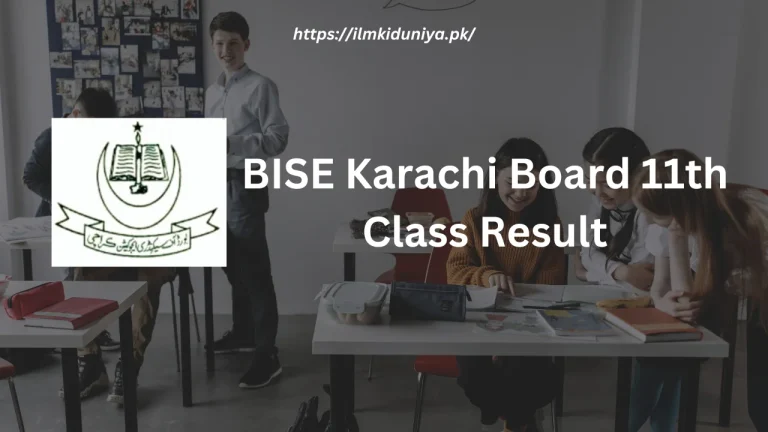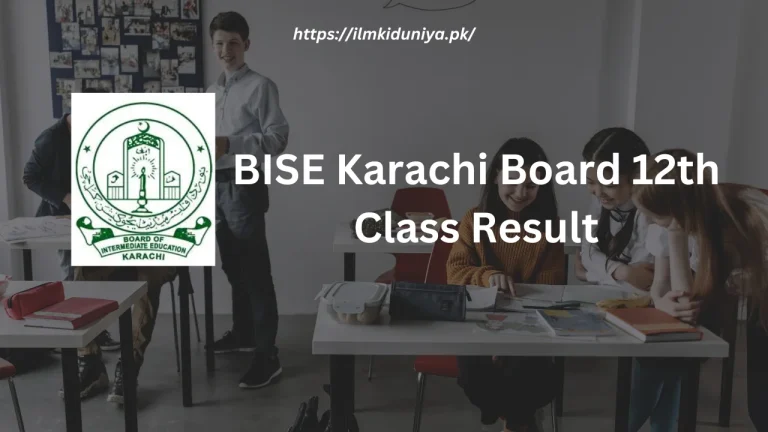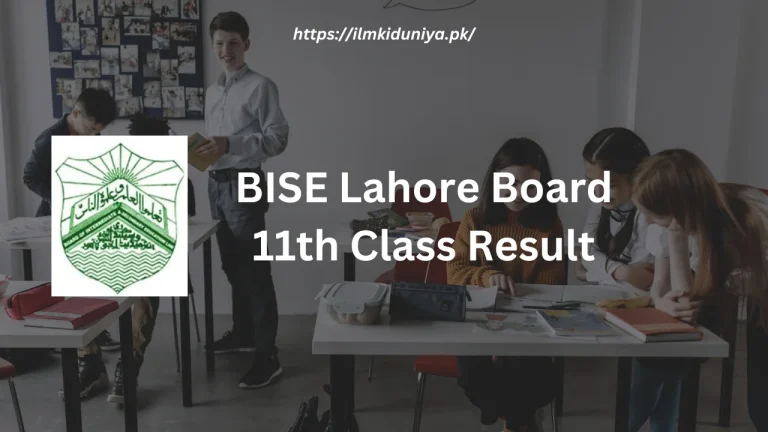BISE Sawat Board 11th Class Result 2024
In anticipation of the release of the BISE Sawat Board 11th class result, students have reached a significant milestone. Fear not, for we have some hints to help you! We will explain how you can check your results online easily in this article. As this significant moment draws closer, many find themselves on the edge of excitement and anxiety.
You will also have the opportunity to recheck your papers and, in case the results are unexpected, we will discuss the possibility of supplementary exams, allowing you to strive for better grades and achieve your goals in academics.
In this article, we will examine these crucial post-result topics, equipping you with knowledge and insights to navigate Swat Board Result 2024 1st Year.
All KPK Boards:
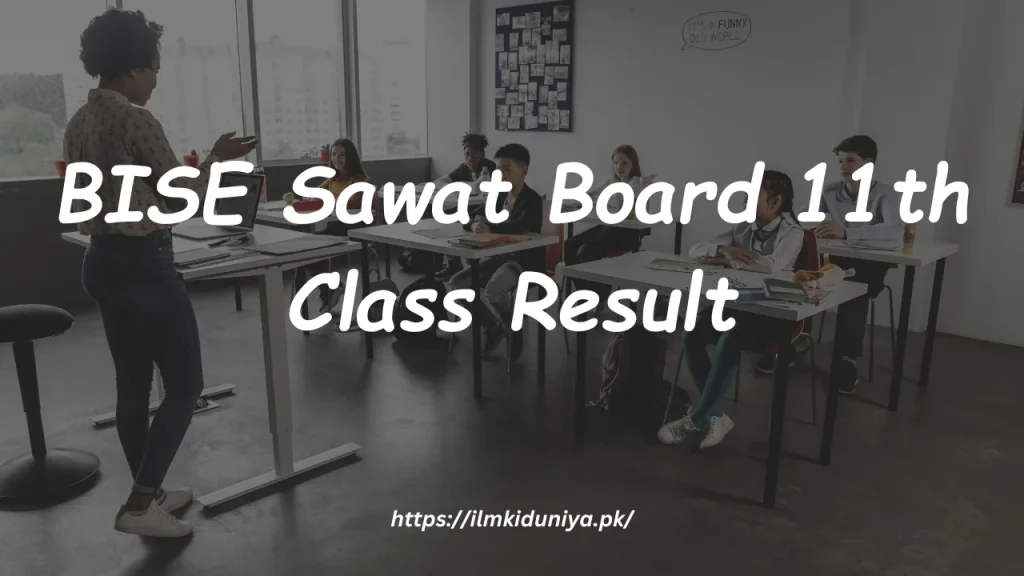
11th Class Result of BISE Sawat Board
Here are the steps you can follow for each method to check the BISE Sawat Board 11th class result 2024.
- BISE Sawat Board 11th Class Result by Roll Number
- Visit the Swat Board website.
- Go to the “Home” page.
- Go to the section called “Results (SSC / HSSC).
- “HSSC / Intermediate Results” should be selected.
- You can find the latest results by clicking on “RESULTS OF 11th ANNUAL-II EXAMINATION 2024.”
- Select “Roll Number” from the three options.
- Your roll number should be entered in the search bar.
- Then click “Enter.”
- Your results will appear in a table within 5 to 10 seconds.
- View your result in detail by clicking on it.
- Check Sawat Board 11th Class Results via SMS
- Write “BISESS [Roll Number]” in the message field.
- You can send it to 8333.
- Your obtained marks will be sent to you by the board.
- Sawat Board 11th Class Result Check by Name
- Visit the Swat Board website.
- Go to the “Home” page.
- Go to the section called “Results (SSC / HSSC).
- Choose “HSSC / Intermediate Results.”
- You can find the latest results by clicking on “RESULTS OF 11th ANNUAL-II EXAMINATION 2024.”
- Select “Name” from the three options.
- Your name should be entered in the search bar.
- Then click “Enter.”
- Approximately five to ten seconds later, a table with several results will appear.
- Identify your result based on the name of your father.
- For a more detailed view of your result, click on it.
- BISE Sawat Board 11th Class Result by Institution Code
- Visit the Swat Board website.
- Go to the “Home” page.
- Go to the section called “Results (SSC / HSSC).
- “HSSC / Intermediate Results” should be selected.
- You can find the latest results by clicking on “RESULTS OF 11th ANNUAL-II EXAMINATION 2024.”
- Select “Institute” from the three options.
- Obtain your Institute code (from your college) and enter it in the search bar.
- Then click “Enter.”
- A table with multiple results of your institute will appear after 5 to 10 seconds.
- You should be able to identify your result based on your name and the name of your father.
- View your result in detail by clicking on it.
- Check the 11th Class Result of BISE Sawat Board in the Gazette
- You can access the Swat Board website by clicking here.
- Go to the “Home” page.
- The “Gazettes” section can be found by scrolling down.
- You will find the “11th Annual-II Examination Gazette 2024” under the “Selections” section.
- Gazette can be downloaded.
- You can find your result in the gazette by searching for your name, roll number, institute name, or code.
BISE Swat Board 11th Class Result Quick Facts
| Board | BISE Swat |
| Class | 11th/First year/HSSC Part 1/Intermediate Part 1 |
| Year | 2024 |
| Exam Type | Annual |
| Total Marks | 550 |
| Result Date | 10-October-2024 (Expected) |
Re-totaling exam copies after an undesirable result
It can be discouraging to get a low grade on an exam, but people who believe in their abilities can still attempt a paper recheck, which will regrade the exam script to ensure you got the right grade.
You can re-total the examination copies by following these steps:
Here is the link to the Rechecking Form:
- Click on the “Home” tab on the Swat Board’s website.
- The “Re-totaling HSSC Annual I” section can be found by scrolling down.
- You will be directed to the application form for rechecking.
Please fill out the following form:
- Choose “HSSC” and “Part-I” as the class and “Annual” as the exam type.
- The 11th exam roll number, your name, and your registration number should be provided.
- Your mobile number, address, and e-mail address are required.
- Identify the subjects you want rechecked thoroughly.
- Complete the application and click “Submit” to send the rechecking request.
Rechecking Fee Payment:
- Navigate to the “Bank Challan & Fee Info” section of the Swat Board website once again.
- Complete the information about yourself, your father, your roll number, registration, and B-Form.
- Choose the bank for payment and enter the amount in digits and words.
- “Re-totaling” should be selected as the purpose of the challan, and “Generate Challan Form” should be clicked.
- Pay the fee through an online bank application or at the selected bank by printing the form.
After the board verifies your rechecking application, they will contact you using the mobile number you provided. Visit the board’s office during office hours on the designated day. The rechecking process will be conducted in your presence by a board member, who will review all pages and questions in the exam copy requested in detail.
A successful retotaling will also result in a refund of the rechecking fee if errors are found during the rechecking.
You cannot reevaluate previously checked questions again because the rechecking process assesses potential marking errors. Throughout the rechecking process, remain optimistic and patient, and trust that you will get an accurate and fair result.
Cancellation of Results and Papers
The following steps can be followed to cancel an exam result or specific papers with BISE Swat:
The cancellation form can be downloaded here:
- Check out the Swat Board’s website.
- To get started, click on the “Home” tab.
- Click on “Download Forms” at the bottom of the page.
- The “Paper Cancellation Form” can be downloaded here.
The form must be filled out as follows:
- Your roll number should be written down.
- Choose “HSSC” as the class.
- Select “Annual” or “Supply” as the exam type.
- Names of you and your father are required.
- You can find your registration number on your Detailed Marks Certificate (DMC).
- In your cancellation request, please include the names of the subjects you wish to cancel (Note: Two subjects can be canceled at a time).
- If you want to cancel your 11th class results, write “Entire 11th Class Results.”
- Sign the form and provide your mobile number.
The cancellation fee must be paid:
- The Swat Board website has a section called “Bank Challan & Fee Info”.
- Names of you and your father should be written.
- You must enter your roll number and registration information.
- The B-Form number should be provided.
- Depending on the number of subjects or result cancellation, write the amount in both digits and words.
- Choose “Cancellation” as the purpose of the challan when selecting the bank.
- You can generate a challan form by clicking “Generate Challan Form.”
- Alternatively, you can use an online bank application to pay the fee.
- The application form should contain the challan number and date of payment.
- To apply for a BISE Swat Board seat, you need to complete the application form, send the original fee receipt, and submit the DMC.
- The board will inform you of the result or cancellation of the paper after verification.
Taking supplemental exams can improve your results
Swat Board supplementary examinations can be applied for following the steps below:
- Go to the Swat Board’s website using your web browser.
- On the main page, click the “Home” tab.
- Select “11th Registration Portal” from the list of options.
- On the application form, write your name and the name of your guardian.
- Contact details, such as your phone number and address, should be provided.
- Your exam roll number should be written down.
- When choosing the type of exam, select “Supplementary”.
- Make sure to include the grades and marks you received in your previous exams.
- Choose the subjects you want to improve from the table.
- Complete the registration form and click “Submit” once it is filled out correctly.
- You must pay the supplementary exam fee after applying.
- From the website, generate the challan.
- You will receive a roll number slip for the supplementary exams once you have successfully registered and paid your fees.
Board Contact Details
| [email protected] | |
| Website | https://www.bisess.edu.pk/ |
| Phone Numbers | +92 946 865670 |
| Address | BISE Swat 7 Km Marg Hazar Road Saidu Sharif Swat |
Frequently Asked Questions
Can my BISE Sawat Board 11th class result be re-totaled?
If you wish to have your results re-totaled, you can visit the Swat Board’s website.
What is the Swat Board Result 2024 for the first year?
By text or on the BISE Swat Board website, you can find out what your score is.
How does the BISE Swat Board view grace marks?
5% grace marks are given to each subject by the BISE Swat Board.
Conclusion
A student’s excitement and curiosity are piqued when he or she sees their 11th class results from the BISE Sawat Board. Students can easily access their results in many ways, and if they don’t get what they expected, don’t panic! Rechecking and supplementary exams are available through the board, so you can try again.
Take this moment to celebrate your efforts and strive for greatness. Swat Board results are stepping stones toward your future. So embrace this journey, learn, grow, and prepare to conquer new academic heights. Whether it’s a success or a slight detour, each experience shapes you.