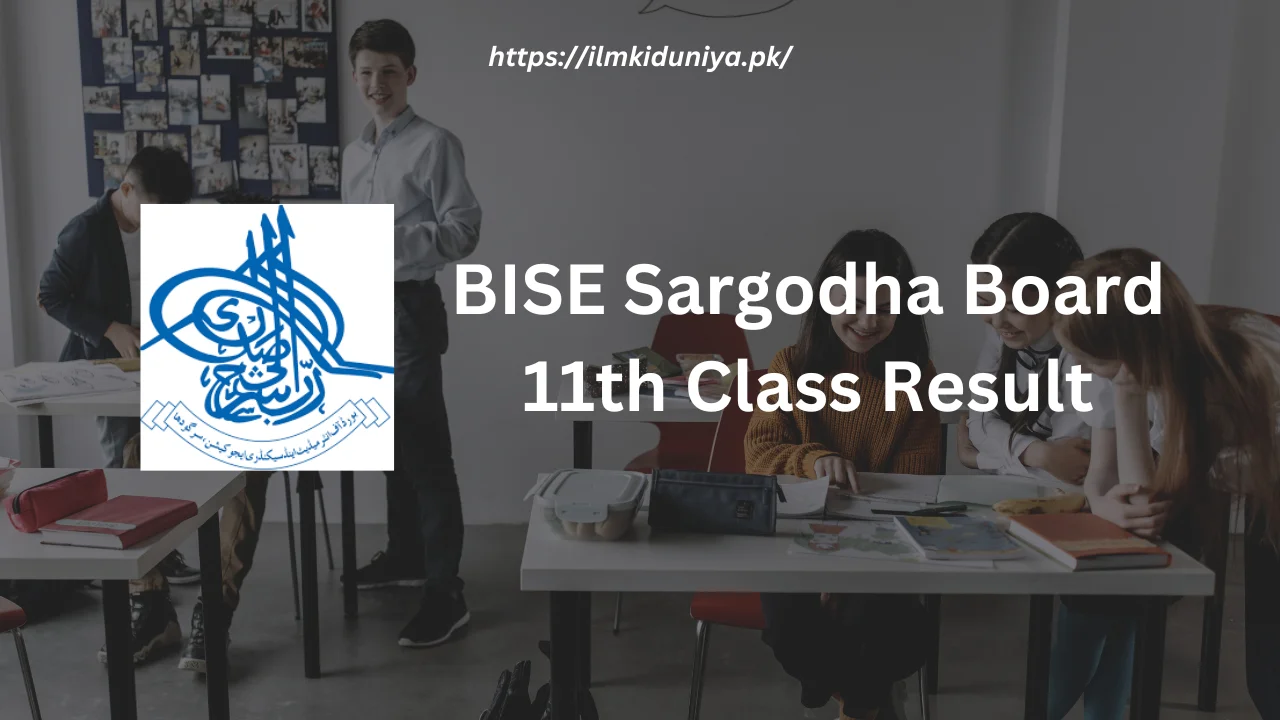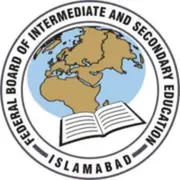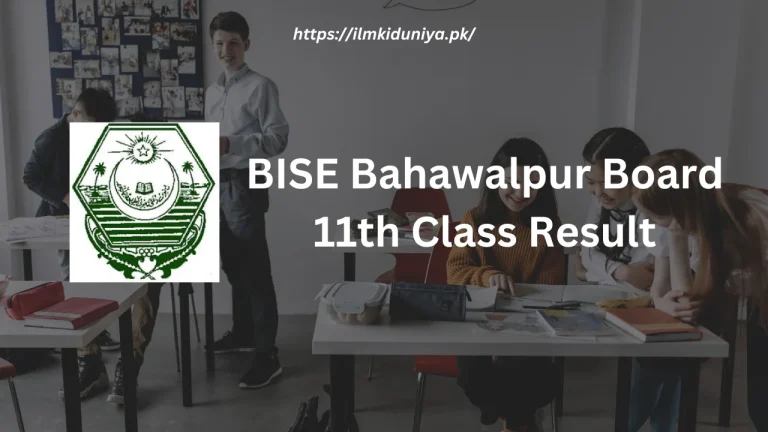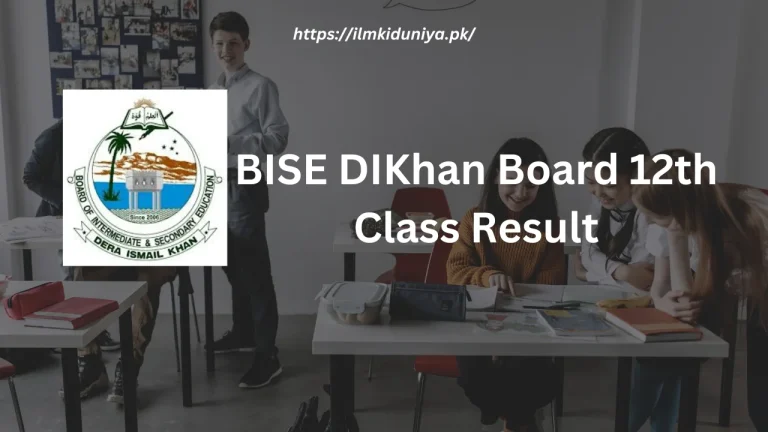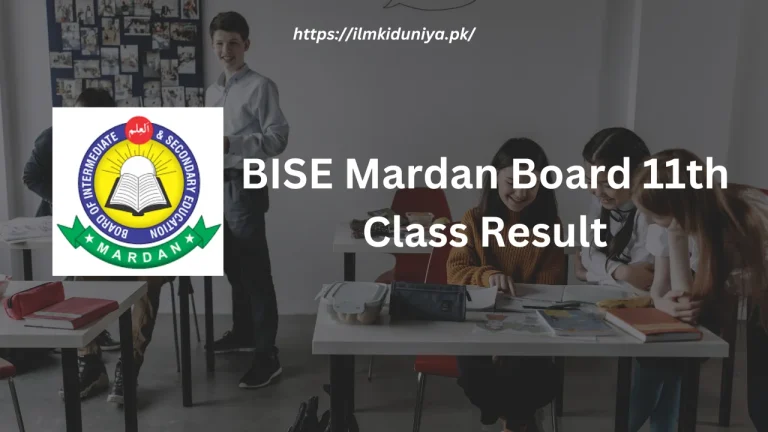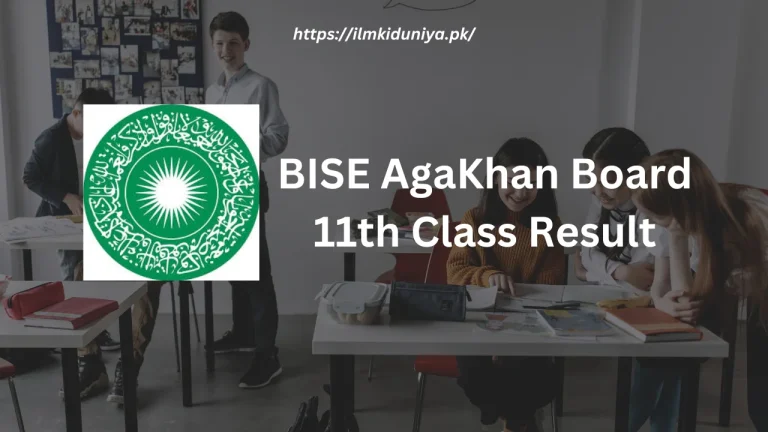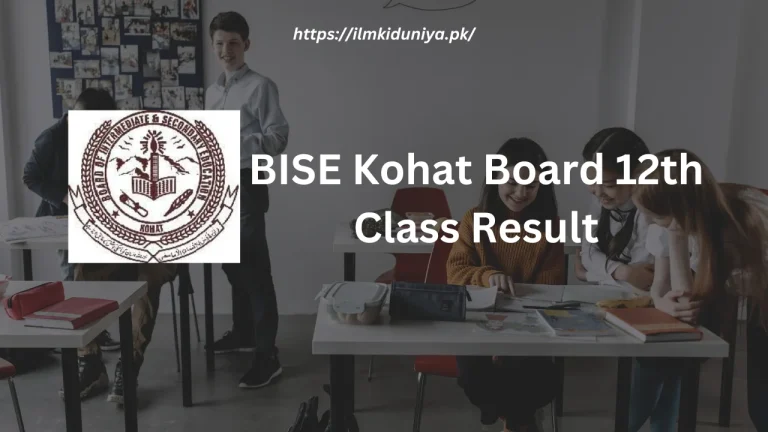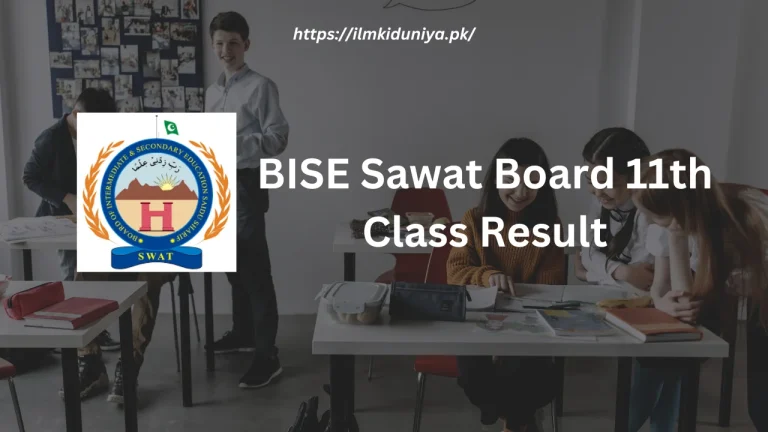BISE Sargodha Board 11th Class Result 2024
Across the Sargodha division, students are on edge as the BISE Sargodha Board 11th class result approaches. They are eager to reap the rewards of their hard work and dedication. You need not worry, dear students, for the Sargodha Board is here to guide you through this exhilarating yet nerve-wracking experience.
We shall unravel the application process of paper rechecking in the following sections. Furthermore, we will illuminate an alternative to success – the supplementary exam.
It is time to fasten your seatbelts and prepare for a thrilling educational expedition. You will discover crucial information about 1st year results of Sargodha Board.
BISE Sargodha Board 11th Class Result: Quick Facts
| Board | BISE Sargodha |
| Class | 11th/First year/HSSC Part 1/Intermediate Part 1 |
| Year | 2024 |
| Exam Type | Annual |
| Total Marks | 550 |
| Result Date | 10-October-2024 (Expected) |
| Result Announcement Time | 10:10 AM |
All Punjab Boards:
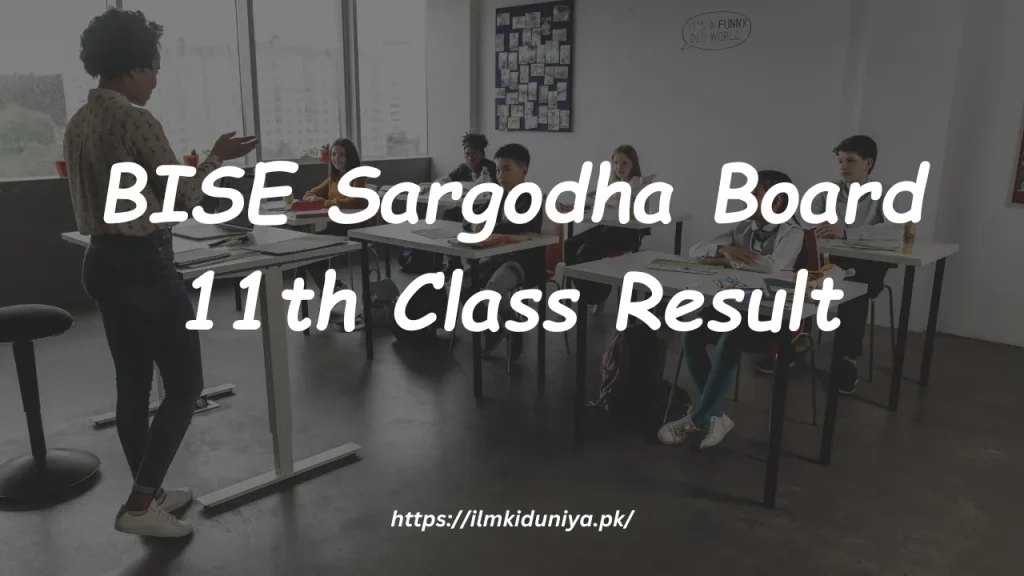
BISE Sargodha Board 11th Class Result: How to Get It
There are four simple methods students can use to obtain their BISE Sargodha board results. Let’s explore each in detail:
Method 1: Check BISE Sargodha Board 11th Class Results by Roll Number (Website)
- Sargodha’s website can be found here.
- You can find the tab labeled “News & Events” by clicking on it.
- Choose “Online Result” from the list below.
- Choose “Intermediate” as the exam category in the new tab that appears.
- Choose “Annual” as the type of exam.
- Select the relevant exam year now.
- Your roll number can be found by selecting “Search by Roll Number” and entering it.
- Click on “Show Result.”
- Your detailed result card will appear after approximately 10 to 15 seconds.
Method 2: Check the Sargodha Board 11th Class Result by SMS
- Send a text message to 800290.
- Include your exam roll number in the body of the message.
- The board will send you a new message containing your marks after you send the message.
Method 3: Sargodha Board 11th Class Result (Website)
- Visit the Sargodha board’s website.
- You can find the tab labeled “News & Events” by clicking on it.
- Select “Online Result” from the drop-down menu.
- Select “Intermediate” as the exam category in the new tab.
- Choose “Annual” as the type of exam.
- Choose the appropriate exam year now.
- Enter your name in the “Search by Name” field.
- You can view the results by clicking “Show Result.”
- Your father’s name or the name of your institute will appear multiple times. Select the one that matches your father’s name or the name of your institute.
- Your detailed result card will appear after approximately 10 to 15 seconds.
Method 4: Check 11th Class Result of BISE Sargodha Board through Gazette (Website)
- Visit the Sargodha board’s website.
- Click on the “News & Events” tab.
- Select “Gazettes” from the drop-down menu.
- Click on the “HSSC – 1” gazette on the new tab.
- Open the gazette online or download it from Google Drive.
- Find your name or roll number using the PDF search bar.
- The list of all students who took the exams can also be viewed by searching by your institution code.
- Upon clicking on your name or roll number in the pdf, you will see the results highlighted in yellow.
Rechecking After Unwanted Results
Applicants who feel that their current results are unfair can request a paper rechecking. Rechecking allows your papers to be reviewed. To request rechecking, follow these instructions:
- Visit the website of the Sargodha board.
- Select “Downloads” from the menu.
- The application forms are available in a variety of formats.
- The “Paper Rechecking” form should be selected.
- Choose Intermediate as the exam type on the form.
- You can select the year 2024 for the exam.
- Depending on the relevant exam, choose “Annual” or “Supplementary.”
- Select your gender and nationality (Afghan or Pakistani).
- Your roll number/registration number, name, and father’s name must be entered.
- If you have a B-Form number, please provide it.
- Choose the subject(s) you wish to reevaluate.
- Give your contact information, including your phone number, email address, and postal address.
- To submit your application, click “GO”. Don’t forget to print it out.
To generate the fee challan, follow these steps after submitting the online form:
- Visit the website of the Sargodha board.
- Visit the “Downloads” section.
- In the top right corner, click on “Bank Challan”.
- Your name, your father’s name, and the B-Form number are required.
- If you have a phone number and a postal address, please provide them.
- The fee structure is available on the board’s website. Please enter the appropriate amount according to the number of subjects you wish to recheck.
- Choose “Paper Rechecking” as the purpose of the challan.
- Click “Submit Info” once you have filled in all the necessary details.
- The challan can be downloaded and printed.
- If you choose the invoice option, you can pay the challan at the bank or through an online wallet.
Upon payment of the fee, you will need to submit your printed application, your paid challan receipt, and the Detailed Marks Certificate (DMC) to the board.
Your papers will be examined carefully by a board member during the inspection to ensure the first check did not miss any questions or sheets. They will also recheck your grades to make sure they are correct.
Rechecking involves counting up your marks, which may or may not increase your total score. If any mistakes are found, the board will change the result.
What is the process for getting a migration NOC?
The Sargodha board requires you to obtain a No Objection Certificate (NOC) if you wish to change boards or colleges. Please follow the instructions below to get the NOC:
- Visit the website of the Sargodha Board.
- Go to the “Downloads” section.
- There will be several application forms available.
- The “NOC Application Form” will appear.
- Select “Intermediate” as your exam type on the form.
- Decide on 2024 as the exam year.
- Depending on the relevant exam, select “Annual” or “Supplementary.”
- Select your gender and nationality (Afghan or Pakistani).
- Identify yourself by entering your roll number, your name, and the name of your father.
- If you have a B-Form number, please provide it.
- You can migrate from board to board or college to college by selecting the migration type.
- Explain why you are migrating.
- Describe how to reach you.
- To submit your application, click “GO” after completing the form.
To generate a fee challan, follow these steps after you submit the online form:
- Visit the website of the Sargodha Board.
- The “Downloads” section can be found there.
- You can find the bank challan at the top of the page by clicking on it.
- Enter your name, father’s name, and B-Form number.
- If you have a phone number and a postal address, please provide them.
- Enter the appropriate amount according to the fee structure on the board’s website.
- Select the purpose of the challan as “NOC for Migration.”
- After filling in all the necessary details, click “Submit Info.”
- Download and print the challan.
- Pay the challan at the bank or through an online wallet using the invoice option.
After paying the fee, you must send the printed application, paid challan receipt, and a copy of your DMC to the board. The board will verify your application and issue you the NOC. The NOC will be sent to your postal address.
Once you have obtained the NOC, you can change your board or college as desired. The NOC serves as the necessary documentation to facilitate the migration process.
How to Cancel Your Result or Paper(s)
If you wish to improve specific subjects or the entire 11th-class result, you can cancel the papers or the entire result. To initiate this process, follow these steps:
- Open the Sargodha Board website.
- Navigate to the “Downloads” section.
- You will find various application forms available.
- Select the “Paper/Result Cancellation” form.
- Fill out the form, selecting “Intermediate” as the exam type.
- Choose the exam year as 2024.
- Indicate your gender and nationality type (Pakistani or Afghani).
- Enter your roll number, name, and father’s name.
- Provide your B-Form number.
- If you want to cancel specific subjects, select the subjects to be canceled. You do not need to select subjects if you choose the “Result Cancellation” form.
- Provide your contact details.
- After completing the form, click “GO” to submit your application.
- Again, open the website.
- Go to the “Downloads” section.
- In the top right corner, click on “Bank Challan”.
- Name, father’s name, and B-Form number.
- Please provide your phone number and postal address.
- In accordance with the board’s fee structure, enter the appropriate amount.
- The purpose of the challan should be “Cancellation of papers/results.”
- Click “Submit Info” once you have filled in all the necessary details.
- The challan can be downloaded and printed.
- The fee challan must be paid.
After paying the fee, the board will review and approve your application. You will be notified about the cancellation through the phone number you provided. Once the cancellation is approved, you can repeat the 11th class and improve your academic performance.
The process of registering for supplementary exams after a poor result
The BISE Sargodha Board 11th class result can be demoralizing and discouraging. However, supplementary exams offer an opportunity for redemption.
Furthermore, if you have canceled any papers, you must take supplementary exams to improve the subjects you have canceled.
Follow these steps to apply for supplementary exams:
- To obtain a registration form for regular First-year exams, contact your college.
- Indicate the subjects you failed on the form.
- Submit the completed form along with the supplemental exam fee.
- You will receive supplementary exams roll number slips and 2nd-year roll number slips after your registration is processed.
Boards Contact Details
| [email protected] | |
| Website | http://www.bisesargodha.edu.pk/ |
| Phone Number | 048 3250070 |
| Address | Defense View Housing Society, Sargodha |
Frequently Asked Questions
BISE Sargodha Board 11th class results: what are the passing criteria?
BISE Sargodha board results require a minimum score of 33% to pass.
After applying for paper rechecking, can I cancel my result?
Once you apply for paper rechecking, the result cannot be canceled.
If I have already taken the supplementary exam, can I cancel the result?
It is not possible to cancel the result once you have appeared in the supplementary exams.
Conclusion
BISE Sargodha Board 11th class results are significant for students. Multiple methods of checking results ensure convenience and accessibility. Dissatisfied students are able to request paper rechecking in order to ensure that the marking process is fair.
For students who wish to migrate or have their results canceled, the board provides specific procedures. Additionally, supplementary exams can be used to improve their performance in failed subjects. Students must adhere to the instructions above and become familiar with these processes.