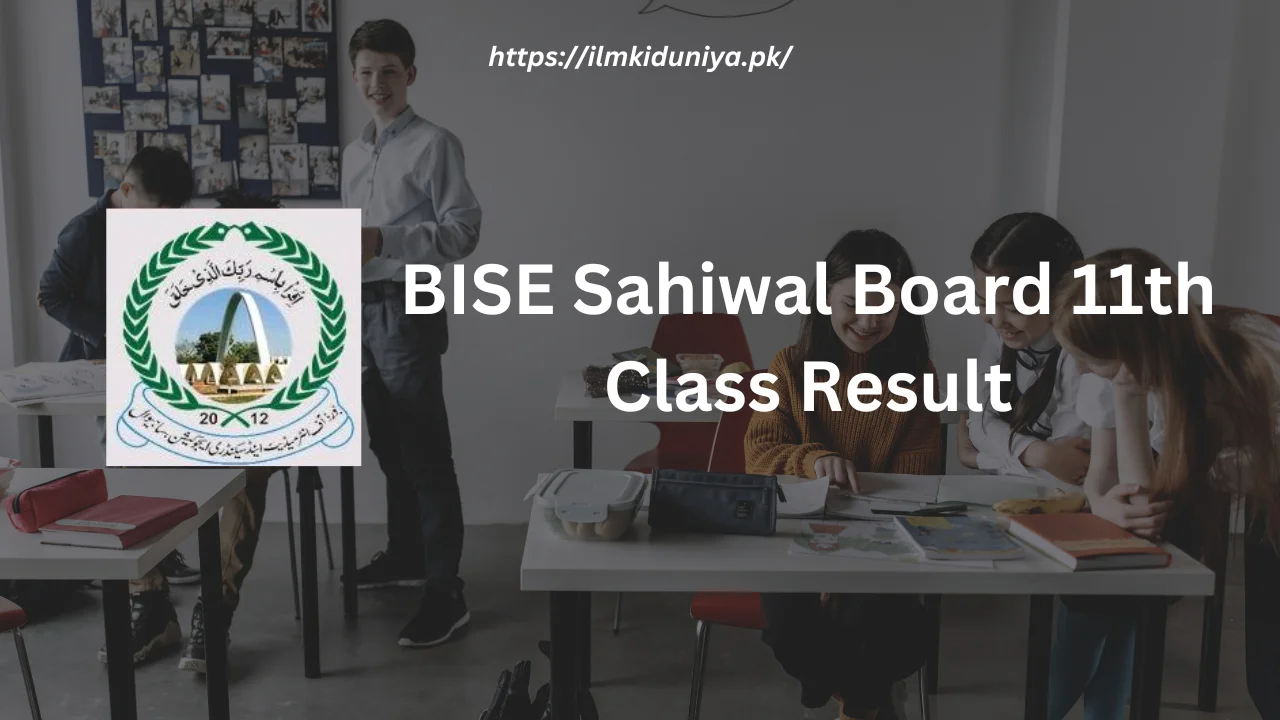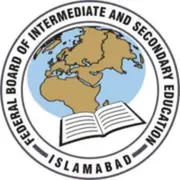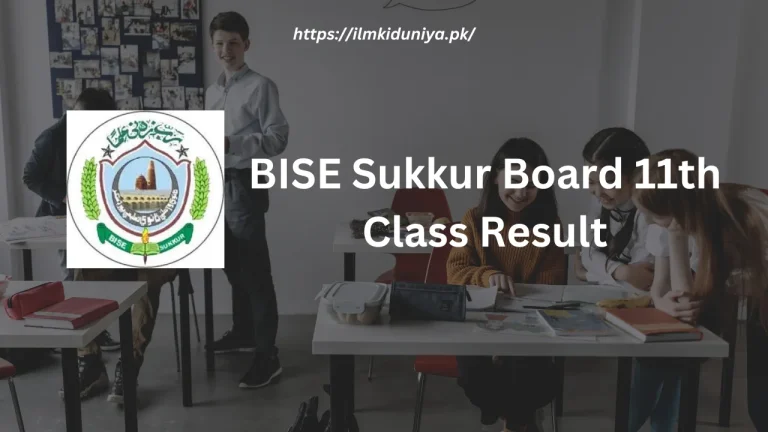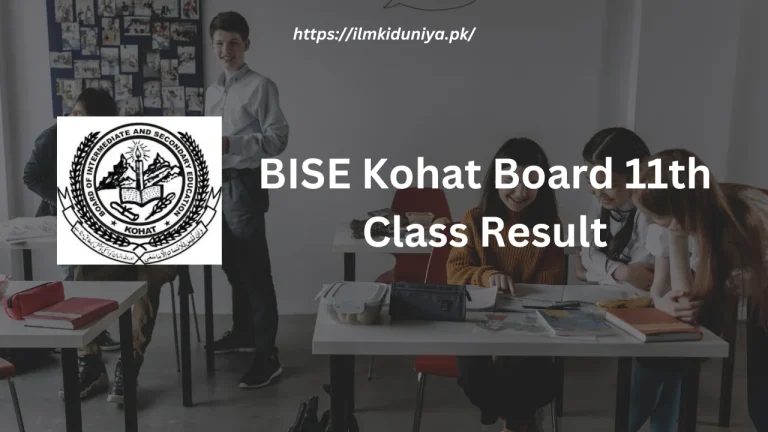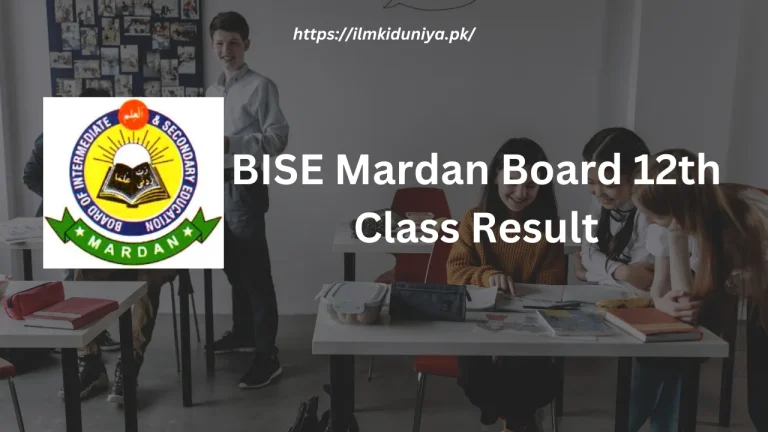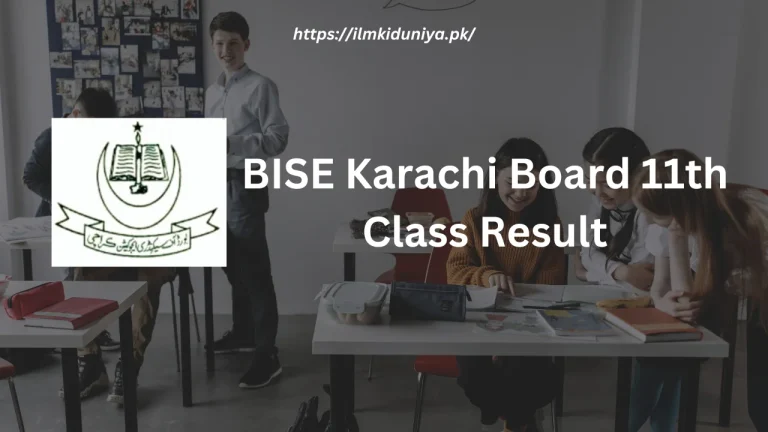BISE Sahiwal Board 11th Class Result 2024
The BISE Sahiwal Board 11th class result will soon be released, creating a whirlwind of excitement among students. The moment of reaping the rewards of perseverance and dedication is fast approaching.
Despite this nerve-wracking experience, we are here to guide you. As the much-anticipated results day approaches, it is crucial to prepare yourself with the right information.
We are going to discuss the exciting options that await you ahead. When you finish reading this article, you will have all the information you need to make an informed decision. So, let’s find out the BISE Sahiwal result 1st year together.
Facts about BISE Sahiwal Board 11th Class Results
| Board | BISE Sahiwal |
| Class | 11th/First year/HSSC Part 1/Intermediate Part 1 |
| Year | 2024 |
| Exam Type | Annual |
| Total Marks | 550 |
| Result Date | 10-October-2024 (Expected) |
| Result Announcement Time | 10:10 AM |
All Punjab Boards:
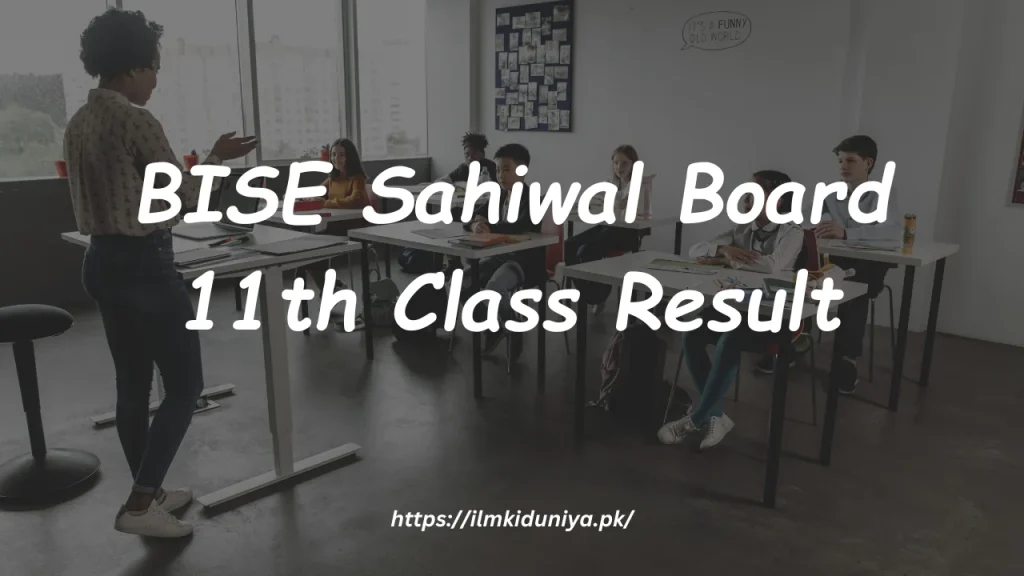
BISE Sahiwal Board 11th Class Result: How to Get It
You have four convenient options to access your Sahiwal board result 1st year to ease your anticipation. Let’s explore each method in detail.
Method: 1
BISE Sahiwal Board 11th Class Results – Roll Number Method
- Visit the Sahiwal Board’s website.
- Click on the “Results” tab.
- Choose “Intermediate Result”.
- Select the “11th” option on the new page.
- Choose the exam year that corresponds to your result.
- Select “By Roll Number”.
- Please enter your roll number.
- You can get the results by clicking “Get Result.”
- Your result card will appear in a new tab.
Method: 2
Sahiwal Board 11th Class Result via SMS
- Create a new message on your mobile device.
- Please include your roll number in the message.
- Send the message to 800292.
Method: 3
Check 11th Class Result Sahiwal Board by Name
- You can visit the website of the Sahiwal Board.
- Click on the “Results” tab.
- From the available options, select “Intermediate Result”.
- Select “11th” from the list of choices on the new page.
- Your result corresponds to the exam year you selected.
- Choose “By Name”.
- Your name should be entered here.
- You can get the results by clicking “Get Result.”
- If there are multiple results with similar names, identify the appropriate one by the name of your college.
- When you click on the relevant result, a new tab will open displaying your results.
Method: 4
BISE Sahiwal Board 11th Class Result by Gazette Method
- The first step is to visit the official website of the Sahiwal Board.
- Next, click on the “Results” tab.
- Choose “Gazettes” from the drop-down menu.
- A new tab will open with different gazettes.
- Choose the “Intermediate First Year Annual” gazette.
- The gazette should be opened in PDF format.
- Within the PDF document, use the search bar to find what you’re looking for.
- To find your results, enter your roll number or name.
- The PDF will highlight the result against your name or roll number.
Rechecking After a Bad Result: How to Apply
The board can be challenged through a process known as rechecking if you believe your current result does not reflect the results of your hard work and dedication. It is possible to ensure fairness and accuracy in evaluating your exam papers by taking advantage of the rechecking process.
Follow these steps to apply for rechecking:
- Visit the official website of the Sahiwal Board.
- Go to the “Downloads” tab.
- Open the second-to-last option, “Online Challan.”
- Your name and class (11th) should be entered.
- The exam year and session should be selected as “Annual.”
- Recheck your paper by selecting the “Paper Rechecking” service.
- Click on “Get Records” after filling out all the required information.
- Your records will be verified from the board’s database through the website.
- The form will ask for the subjects you want to be recounted.
- Ensure that you enter the correct email address and phone number so that you can be contacted.
- Click on “Apply.”
- A challan form will be generated after application.
- Fill out the challan form and print it out.
- Make payment at HBL (Habib Bank Limited) and keep the receipt.
Your application will be assessed by the board and you will be contacted to attend the board’s office on the date and time they tell you to. An experienced board member will recheck your requested exam copy during your visit.
It is important that you remember that they will not recheck questions that have already been marked. Once a question has already been marked, you cannot challenge it again.
If any errors are found during recounting, your result will be changed if any errors are found.
NOC for Migration: How to Apply
Follow these steps to apply for a No Objection Certificate (NOC) if you wish to change colleges or transfer your educational records:
- You can open the official website of the Sahiwal Board by clicking here.
- Click on the “Info Desk” tab.
- The last option titled “Online NOC” should be selected.
- Choose the type of NOC you need, such as “College to College” or “Board to Board.”
- Name, roll number, and registration details should be filled out on the application form.
- The appropriate class should be selected, such as “11th” or “12th.”
- Please provide the name of the college or board where you are currently enrolled.
- If you intend to transfer to another college or board, specify its name.
- Make a copy of the application and keep it for your records.
- You will receive a challan form after applying.
- Make the necessary payment at HBL (Habib Bank Limited) using the challan.
After payment has been made, the application, fee challan, and required documents must be submitted to the board office. All required documents must be attested by the principal of your current college. They include your intermediate result card, your guardian’s ID, the student’s B-form, and three passport-sized photographs.
Whenever a student transfers from one province to another, it is essential to verify that the student has no criminal history with the local SHO.
The website will display the date when your NOC will be issued if you enter the application number or paid challan number in the search bar located at the top of the page.
You can cancel your result by following these steps
In the event that you failed certain subjects or are dissatisfied with the overall result, you can cancel the entire result or, for specific subjects, you can cancel it by paper. Follow the steps below to apply for cancellation:
- You can open the official website of the Sahiwal Board by clicking here.
- Go to the “Downloads” tab.
- Open the second-to-last option, “Online Challan.”
- Your name and class (11th) should be entered.
- Assign the exam session and year to “Annual.”
- The service “Paper Cancellation” should be selected.
- Click on “Get Records” after filling out all the required information.
- Your records will be verified from the board’s database through the website.
- Select “Entire 11th Class” to cancel all subjects. Alternatively, select “Subjects” to cancel all subjects.
- For communication purposes, please provide an accurate email address and an accessible phone number.
- You can apply by clicking “Apply.”
- A challan form will be generated after application.
- The challan form can be downloaded and printed.
- Maintain the paid receipt after paying the fee on the challan form at HBL (Habib Bank Limited).
After your application is verified, you can take the 11th class again. If your paper was canceled, you can retake particular subject exams while enrolled in the 12th class.
Supplementary Exams: How to Apply
It doesn’t matter if you failed a subject in your 11th grade results. You can improve your grades by appearing in supplementary exams. Supplementary exams give you the chance to retake the subjects you failed.
Follow these steps to apply for supplementary exams:
- Keep an eye on the official BISE Sahiwal board website or check for notifications from your college about registration and dates
- Fill out the registration forms accurately. Submit the forms along with the required fees by the deadline provided by your college.
- As soon as the board issues your 2nd-year roll number slip, they will also issue a separate one for the first-year failed subjects.
- Prepare for the first-year supplementary exams during the one-week period after the 2nd year exams.
- The results of the supplementary exams can be checked with the regular 11th-class results after the supplementary exams are completed.
The supplementary exams are held after a year. While you wait for the supplementary exams, make sure you continue studying.
Boards Contact Information
Here is the contact information for the Sahiwal Board:
| [email protected] | |
| Website | https://bisesahiwal.edu.pk/ |
| Phone Number | 040-9200522 |
| Address | W Block Farid Town, Sahiwal |
For rapid response and support, please contact the board during office hours. Feel free to call or email the board if you have any questions.
As well as providing valuable resources, notifications, and updates on examinations, results, and related matters, the official website of the Sahiwal Board provides valuable resources.
Frequently Asked Questions
Can I view my 11th class results via SMS from the BISE Sahiwal Board?
Send your roll number to 800292 to check your results.
If I forget my roll number, what should I do?
By entering your name, you can retrieve your Sahiwal board result for the first year.
Can I access the result card online?
The result card you download and print from the BISE Sahiwal website is unofficial. You must contact your college or board to obtain an official and authentic result card.
After the 11th class result, can I apply for migration?
It is possible to migrate to another college or board by following the above-described procedure.
Can I recheck a canceled result if there is a deadline?
After the results are announced, the Sahiwal Board will specify a deadline of two weeks for rechecking or reversing the results.
Conclusion
The BISE Sahiwal Board 11th Class Result is a reflection of students’ hard work and dedication. Whether they are happy or sad with the outcome, it is still a good way for them to learn.
The Sahiwal Board 11th class result has been discussed in detail throughout this article, including how to access the result and how to apply for a recheck. In addition, we talked about migration, result cancellation, and supplementary exams, which offer students the chance to get their grades back on track.
As students, they must remember that one result cannot define their educational journey. Their Sahiwal board result 1st year is only a chapter in their academic journey. It is only by perseverance and determination that they can overcome challenges and achieve their academic goals.