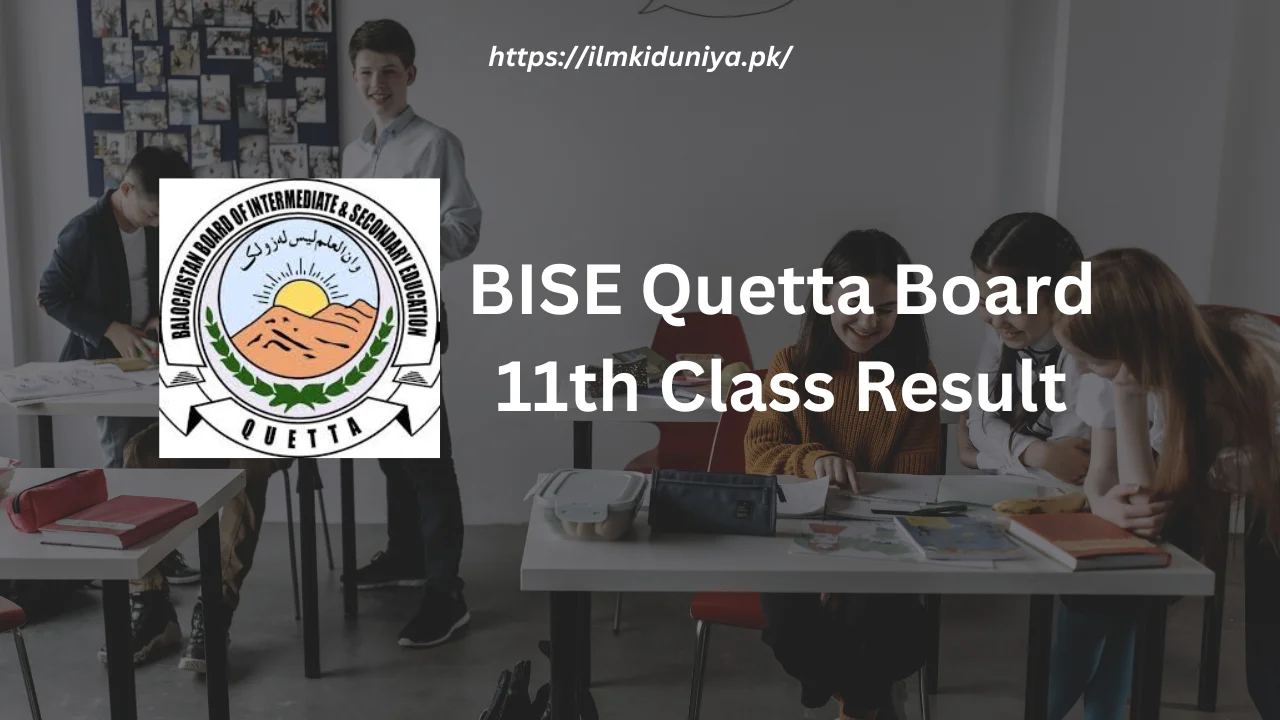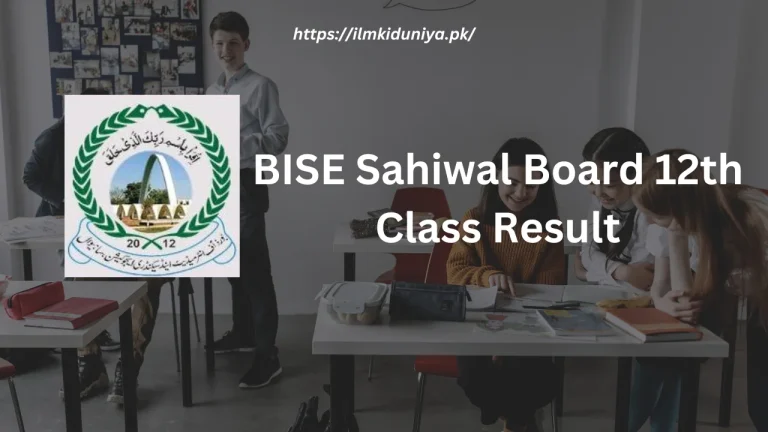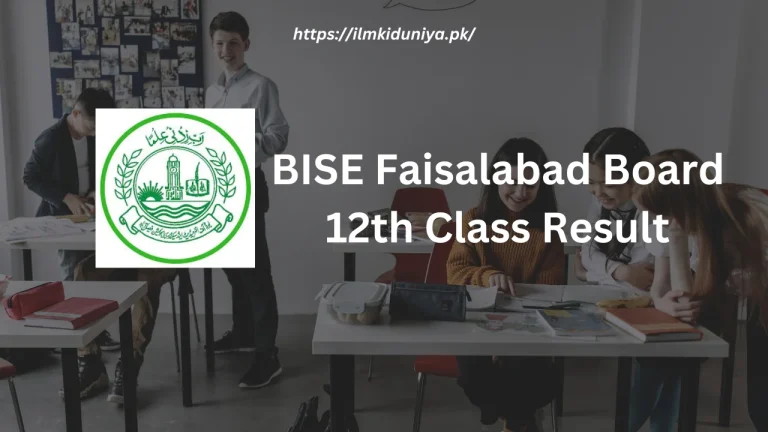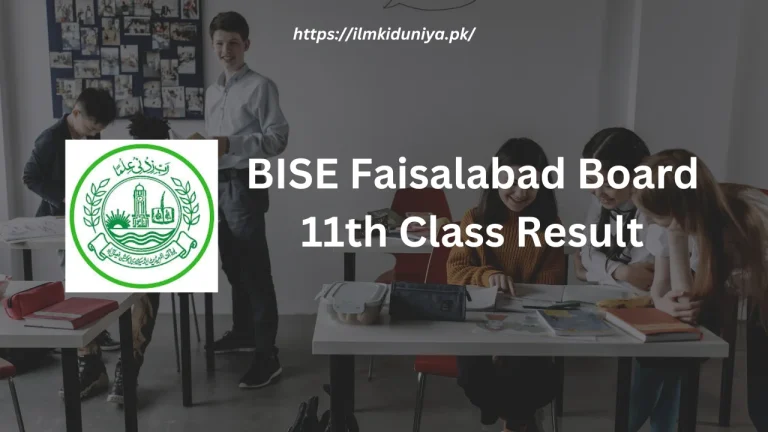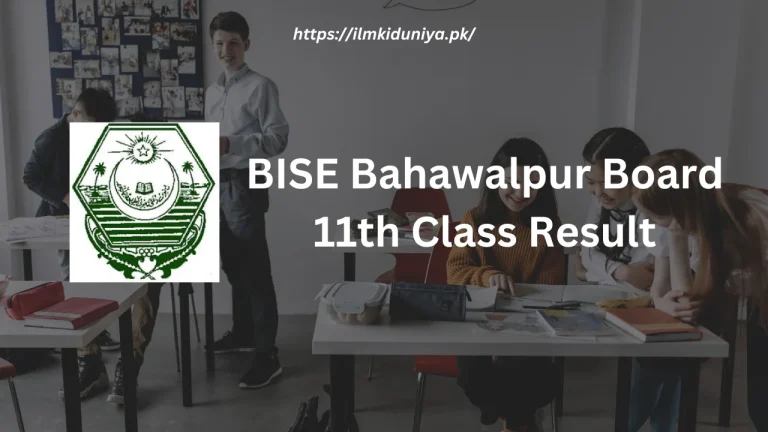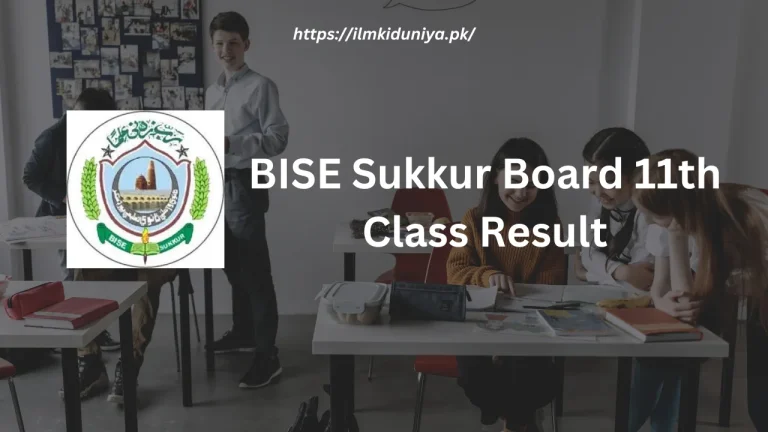BISE Quetta Board 11th Class Result 2024
It’s time for the unveiling of the BISE Quetta Board 11th Class Result! Students eagerly await the revelation of their fate, but a cloud of uncertainty and anxiety hangs over them. The age-old question arises: “How do I check my result? Is there a chance for redemption if I’m not satisfied with the outcome?”
Result checking, paper rechecking, and supplementary exams can be treacherous paths, but don’t worry, we’ve got you covered.
The Balochistan Board Result 2024 is just around the corner, so strap yourself into your backpacks and get ready for the scholarly adventure!
The 11th Class Result of BISE Quetta Board in a nutshell
| Board | BISE Quetta |
| Class | 11th/First year/HSSC Part 1/Intermediate Part 1 |
| Year | 2024 |
| Exam Type | Annual |
| Total Marks | 550 |
| Result Date | 10-October-2024 (Expected) |
All Sindh Boards:
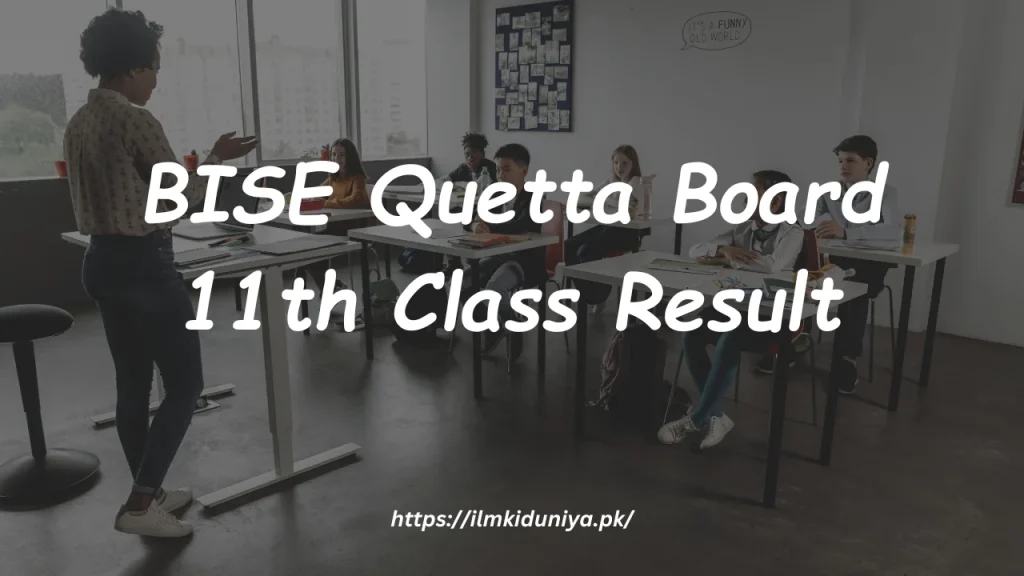
BISE Quetta Board 11th Class Results: How to Navigate
There are four simple and efficient ways for students to access the BISE Quetta Board 11th class results in order to make the process easier and empower them.
Each method below explains how students can discover their results promptly, from digital platforms to SMS services to gazettes.
- Result of 11th Class of BISE Quetta Board by Roll Number
- Visit the website of the Quetta Board.
- The “Results” tab will appear.
- You will be redirected to a new page; click “Get Results: HSSC Annual Examination 2024.”
- You will see another tab with options; select the 11th grade.
- The exam type should be set to “Annual” or “Supply.”
- The year should be entered as “2024.”
- Choose “Roll Number” as the search method.
- Your roll number should be entered in the search bar.
- Then click “Submit.”
- After a few seconds, your result card will appear.
- Results of 11th Class of Quetta Board can be checked via SMS
- Your roll number should be typed in a new message.
- The message should be sent to 5050.
- You will receive a reply from the board showing your marks.
- Quetta Board 11th Class Result By Name
- Visit the website of the Quetta Board.
- The “Results” tab will appear.
- Choose “Get Results: HSSC Annual Examination 2024.”
- From the options, select the 11th grade.
- Select “Annual” or “Supply” as the exam type.
- The year should be entered as “2024.”
- You can search by name by choosing the “Name” option.
- Put your name in the search bar.
- Then click “Submit.”
- Choose your result based on your father’s name from a list of results with similar names.
- After searching for a few seconds, you will see your result card.
- Check BISE Quetta Board 11th Class Result by Gazette
- You can visit the website of the Quetta Board.
- The “Downloads” tab will appear.
- Go to the “Gazettes” section.
- Select “HSSC Annual – I” from the list of gazettes on the new page.
- Gazette in PDF format can be downloaded.
- A PDF viewer should be used to open the PDF file.
- You can search for your name or roll number using the PDF viewer’s search bar.
- Your search result will be highlighted in the PDF.
Rechecking Exam Papers After an Unwanted Result
There is still hope for students who receive a low grade on an exam. By rechecking the papers, students can make sure that their papers are marked correctly and fairly.
To recheck and see if a better result can be obtained, follow these steps:
- Visit the Quetta board’s website.
- To access “Online Services,” click on the “Home” tab.
- Choose “Recounting”:
- Select “Recounting” from the available options on the “Online Services” page.
- Create the challan by providing data such as name, roll number, and session.
- You must pay the specified amount with the generated challan at a UBL branch.
- Complete the recounting form on the online site.
- For 11th class exams, write your name and roll number, select “HSSC,” and select “Part 1.”.
- Identify the subject(s) you wish to be rechecked (re-totaled) and provide accurate contact information.
- Make sure the form contains the challan number provided by the bank.
- Select “Apply ”.
Your application will be reviewed by the board and you will be contacted at the phone number provided. On the date and time specified, you will be asked to visit the board’s office.
Board members will review your examination in your presence to ensure no questions or pages have been overlooked. Previous questions cannot be re-checked, even if they are incorrectly marked.
If any errors are discovered during the counting process, your result will be adjusted accordingly.
Application for a Migration Certificate (NOC)
It becomes essential for a student to obtain a Migration Certificate when deciding to change colleges or educational boards. Students’ academic records can be transferred smoothly to their new institution with this crucial document, ensuring an uninterrupted continuation of their studies. To obtain a Migration Certificate (NOC), follow these steps:
- Online services are available at:
- You can find the official website of the respective educational board or college by visiting their website.
- To access the “Online Services,” click the “Home” tab.
- Select “Migration”:
- Select “Migration” from the “Online Services” page.
- The Challan Form should be filled out as follows:
- Create the challan by providing data such as name, roll number, and session.
- The generated challan must be paid at a UBL branch.
- Fill out the application form as follows:
- Fill out the Migration Certificate application form on the online site.
- Choose “HSSC” (Higher Secondary School Certificate) with “Part 1” indicating 11th grade.
- Communicate with accurate contact information and a postal address.
- Select the migration type:
- Depending on the transfer requirements, indicate the type of migration – either “board” or “college.”
- Details for submitting a challan:
- In the designated section of the application form, enter the challan number received at the bank.
- Applications for migration should be submitted as follows:
- You can submit your migration application to the educational board or college by clicking the “Apply” button.
- Awaiting NOC issuance:
- Once your application has been verified, your request will be processed by the board or college.
- You will receive the Migration Certificate (NOC) via courier at the postal address you provided when the application is approved.
Supplementary Exams: How to Improve Result
Whenever students receive unsatisfactory results in their main exams, they can register for supplementary exams through the Quetta Board website.
- Use a web browser to access the official Quetta Board website.
- Click on the “Download” tab:
- Click the “Download” tab on the website.
- You can improve your grades by selecting “Improvement of Grades”:
- The form can be downloaded and printed from the website.
- Select “HSSC Part 1” as the exam type and “2024” as the year on the form.
- For communication, please enter your name, roll number, and contact number.
- In the designated section, list the subjects you wish to improve.
- You can calculate the fee amount by selecting the number of subjects you wish to improve.
- Take the bank deposit slip (challan) to UBL to pay the fee.
- Be sure to record the number and date of the paid challan after making the payment.
- Complete the application form and submit it to your college along with a paid receipt and a copy of your ID card or B-form.
- You will be able to register for the supplementary exam at the college after the college processes your application.
- Your roll number slip for the supplementary exams will be issued once the registration is complete.
Board Contact Information
| [email protected] | |
| Website | https://bbiseqta.edu.pk/ |
| Phone Number | +92 081 9202771 |
| Address | BBISE Quetta, Samungli Road, Quetta |
Frequently Asked Questions
In the BISE Quetta results, what are the criteria for achieving a first division?
In order to achieve a first division in the 11th class results of BISE Quetta Board, you must score 60% or above in all subjects.
Is it possible to improve my grades in the 11th class through supplementary exams?
To improve your grades, you can take supplementary exams.
What is the difficulty level of the supplementary exams?
According to the syllabus, the difficulty level is the same as regular exams.
Is it possible to change my examination center for the supplementary exams?
Exam centers are usually fixed and cannot be changed.
BISE Quetta Board 11th Class Result: What is the pass percentage?
In the Balochistan Board Result 2024, 33% of students passed.
Conclusion
There are a number of options students have to shape their academic future when they access and manage the BISE Quetta Board 11th class result. Students can get information quickly and easily using different methods to check the results. If they are unsatisfied with their results, they can recheck their papers or take supplementary exams to improve.
Students have options like migration and result cancellation that give them flexibility and assurance if they need to change schools or cancel their results.