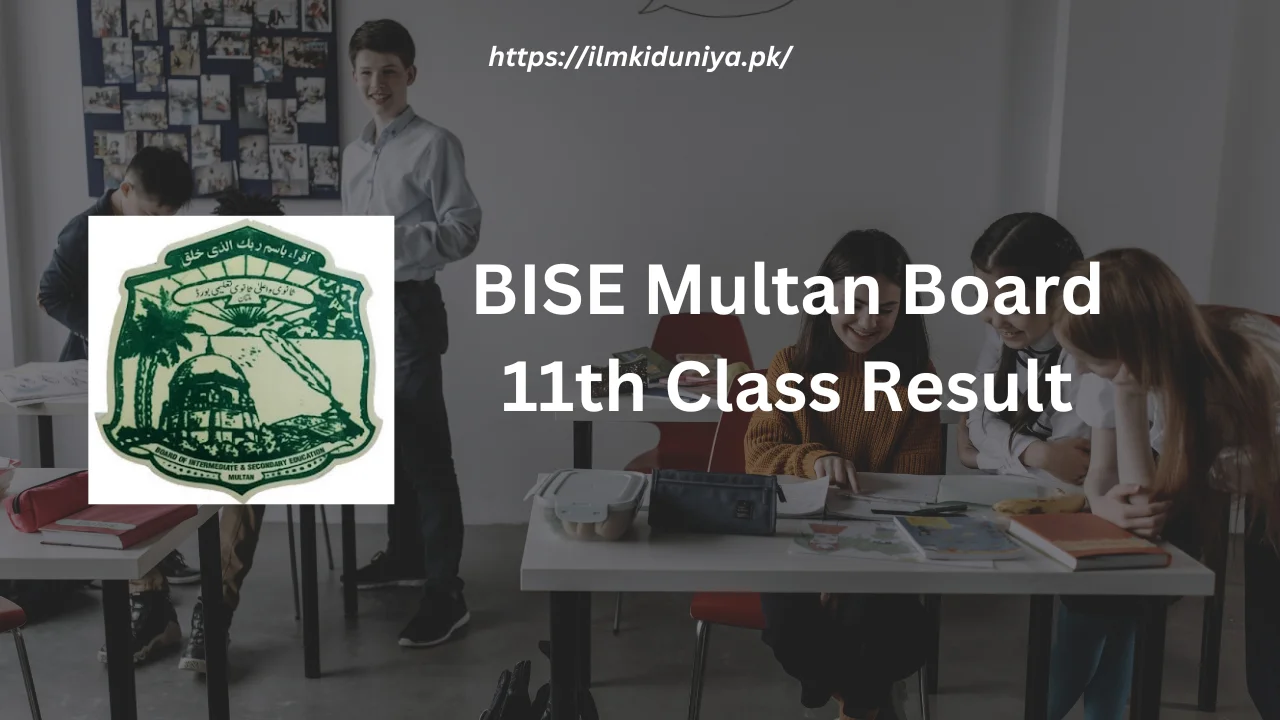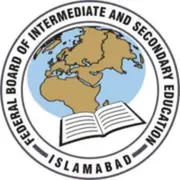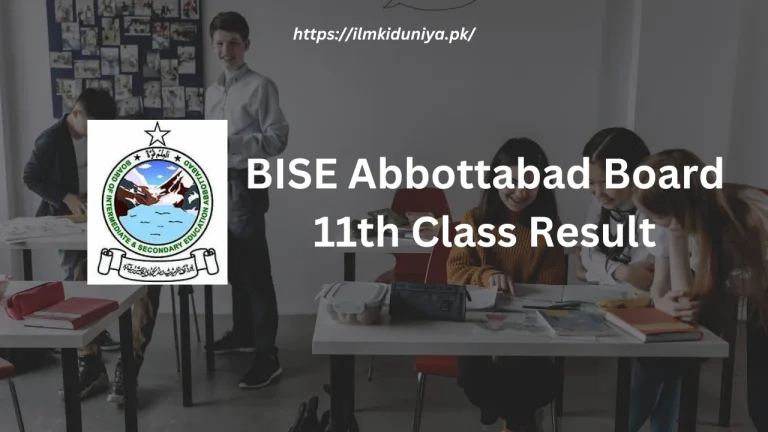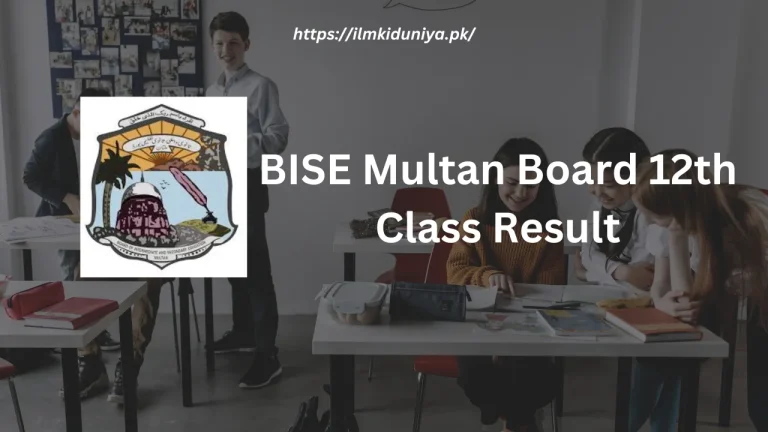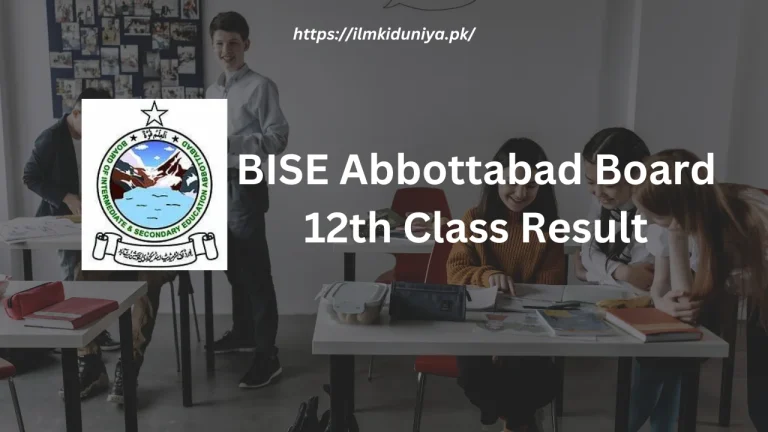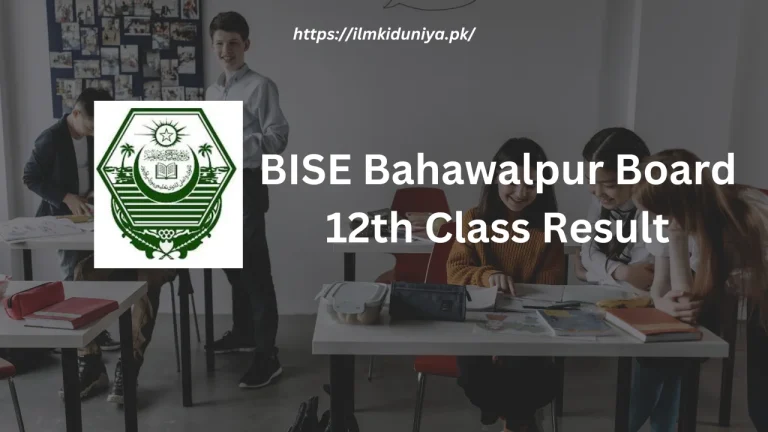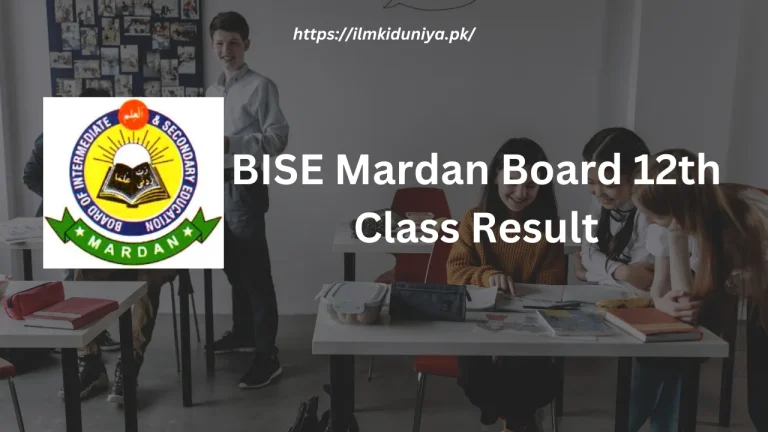BISE Multan Board 11th Class Result 2024
Have you decided whether to unravel the BISE Multan Board 11th class result? We are here to guide you through this exhilarating experience and equip you with the necessary knowledge. Fear not! At some point in your academic life, you will embark upon this exhilarating experience.
Here, we will dive into checking your result. With the power of technology, Multan Board makes the whole process as seamless as possible. With just a few clicks, you can view the results of different 11th class boards. In addition, we will look at the options for paper rechecking and supplementary exams for the following boards.
All Punjab Boards:
You can apply for paper rechecking, supplementary examinations, and result cancellation in the following section. Prepare yourselves, dear students, as we take you on a thrilling ride of BISE Multan 11th results.
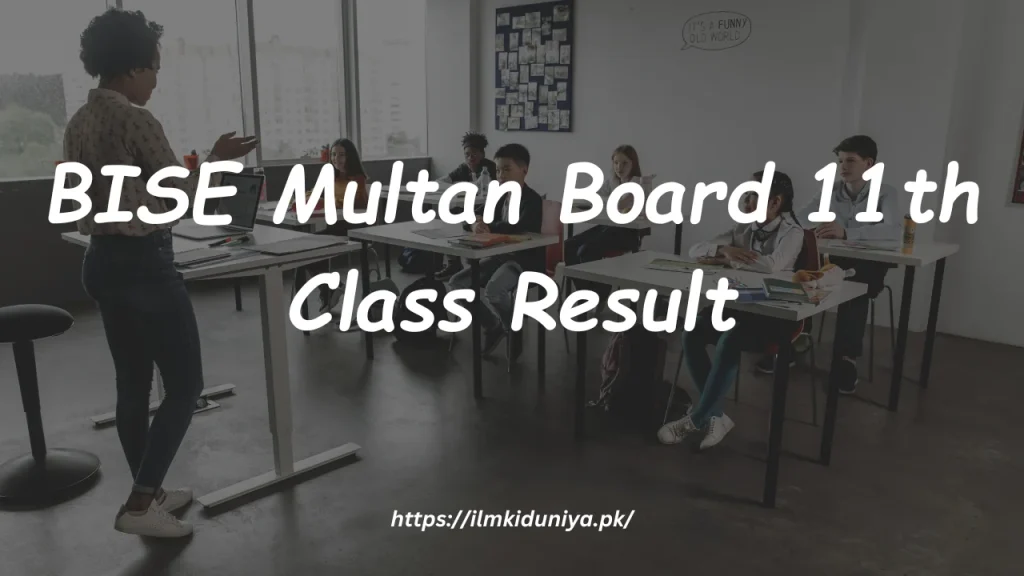
Quick Facts on BISE Multan Board 11th Class Result
| Board | BISE Multan |
| Class | 11th/First year/HSSC Part 1/Intermediate Part 1 |
| Year | 2024 |
| Exam Type | Annual |
| Total Marks | 550 |
| Result Date | 10-October-2024 (Expected) |
| Result Announcement Time | 10:10 AM |
BISE Multan Board 11th Class Results: How to Determine Them
It’s easy to get your Multan Board 11th class result. Here are four methods that are quick and easy.
- Check 11th Class Result of BISE Multan Board by Roll Number
- Multan Board’s website can be accessed here.
- Navigate to “Exams and Results” at the top of the page.
- Choose “HSSC”.
- You can find out your 11th class result by selecting “Know your 11th class result”.
- The search bar will appear in a new tab.
- From the dropdown menu, select “Roll Number”.
- Please enter your roll number and click submit.
- Your result card will appear after a short period of time.
It is possible that the board’s server will experience crashes or delays due to the high number of users accessing the result. To see if the result has loaded, restart the page often. If you prefer a result without an internet connection, you can opt for alternative methods.
- Check Multan Board 11th Class Result by SMS
- Get the texting app for your phone and open it.
- Another message should be written.
- Your roll number should be typed in.
- Send the message to 800293.
- You will receive a return text telling you your 11th-grade grade.
Sending SMS messages to the board’s number may incur charges, so make sure you have enough credit on your phone.
It is important to keep in mind that the message from the board will only contain the obtained marks, and not the Detailed Marks Certificate (DMC).
- Check Multan Board 11th Class Result by Name
- Multan Board’s website can be accessed here.
- On the main page, click “Exams and Results.”.
- “HSSC” should be selected.
- Click on “Know your 11th Class Result”.
- The search bar will appear on a new page.
- From the dropdown menu, select “Name”.
- Please enter your name and the name of your father.
- There will be multiple results with similar names.
- Your result will be identified by the name of the school associated with it.
- Your result card will appear after a short period of time.
Searching by name may not be available immediately after the result is displayed. You might have to wait a day or two before you can use it.
If the name search feature becomes available, be sure to check the board’s website regularly.
- BISE Multan Board 11th Class Result by Gazettes
- The first step is to visit the Multan Board’s website.
- Open “Exams and Results” on the main page.
- The third step is to select “General.”
- You can download the latest 11th-class result gazette in PDF format by choosing “Exams Gazette (Inter).”
- Using a PDF application, open the gazette.
- The sixth step is to use the search attribute of the PDF reader.
- It is important to check your roll number.
- In the PDF, your roll number will be highlighted to show your result.
In addition to the board’s website, you can also download the gazette from other reliable websites after the announcement. The gazettes become available approximately two hours after the announcement.
Gazette files can contain hundreds of pages, so you may need to spend some time searching for your specific roll number.
Performing a recheck after a disappointing result
Rechecking your marks on paper is an option if you are dissatisfied with your result. Follow the instructions below to begin the rechecking process:
- You can access Multan Board’s website by clicking here.
- Click the “Online Services” tab on the homepage.
- You can recheck your papers by selecting “Paper Rechecking”.
- You will be taken to a new page.
- Choose “Inter 1st Annual 2024”.
- Please enter your roll number.
- The search button can be found by clicking here.
- Your roll number will be used to authenticate your data in the board’s database.
- The application form will appear after validation.
- Enter your full name and 11th-class exam roll number.
- Please provide your contact information so we can communicate with you.
- Choose the subjects you wish to reevaluate.
- Submit your application by clicking “Submit”.
Following the submission of your application, you will be required to pay the necessary fee. The steps are as follows:
- The board’s website can be found here.
- On the homepage, click the “Online Services” tab.
- The “Online Challan” option can be found under the “General” section.
- There will be a new page.
- Choose “Inter Part 1”.
- Choose “Annual 2024”.
- You can search for your specific challan by entering your roll number.
- The challan will appear on a new page after validation.
- Please enter your name and roll number.
- Choose “Paper Rechecking” as the fee type.
- Select the number of subjects to be rechecked.
- You can download the payment document by clicking on “Download Challan”.
- The payment can be made at the desired bank or through an online wallet.
Your application will be rechecked as soon as the board receives it and payment. You will have to go to the board’s office on the day they tell you to.
You and the board member’s assistant will be the only two people allowed into the room when the rechecking process begins.
It is the representative’s responsibility to review the requested paper(s) in your presence, making sure that no question or page goes unchecked. Additionally, the representative will check the total marks.
If mistakes are discovered and marks rise as a result of the rechecking, the board will refund your fee.
What to do if you want to cancel your results or papers
Your 11th-class exams were poor or you failed some subjects. If that is the case, you can either repeat the entire class or cancel specific subjects through result and paper cancellations. To cancel a subject, follow the steps below:
- Visit the Multan Board website.
- Click the “Online Services” tab on the homepage.
- From the available options, select “Result Cancellation”.
- Your roll number can be found here.
- The search button can be found by clicking here.
- Your roll number will be used to authenticate your data in the board’s database.
- The application form will appear after validation.
- The 11th-class roll number and your full name must be entered.
- In the case of a result cancellation, select the subjects you wish to cancel or select “Whole 11th Class”.
- You can submit your application by clicking “Submit”.
Following the submission of your application, you will be required to pay the necessary fee. The steps are as follows:
- Visit the website of the board.
- From the homepage, click on “Online Services.”.
- Choose “Online Challan” from the “General” section.
- Choose “Inter Part 1”.
- Select “Annual 2024”.
- You can search for your specific challan by entering your roll number.
- The challan will appear on a new page after validation.
- Your name and roll number should be entered.
- “Result Cancellation” should be selected as the fee type.
- Choose the number of subjects to cancel or select “Whole 11th Class”.
- To obtain a copy of the payment challan, click on “Download Challan”.
Then, if you have chosen to cancel the whole class cancellation, you can sit in the 11th class again once your application has been approved.
If a paper is canceled, you must retake the exams for the selected subjects the following year.
After a bad result, how to apply for supplemental exams
In the event that you failed the 11th Class Result of the BISE Multan Board, you would need to wait a whole year before you could try again.
Upon receiving the 11th-grade registration forms from your college, you should sign up.
Fill out the application and send it along with the fee to your college after you have completed it.
During this time, you must also sign up for the normal 12th-class exams, as well as study the eleventh and twelfth class curriculums simultaneously.
You will also receive the schedule for the supplementary exams of the 11th-class subjects you dropped along with your roll number slip.
Study for the supplementary exams for two weeks, and then you can study for the practical exams for a lot longer.
Board Contact Details
| [email protected] | |
| Website | https://web.bisemultan.edu.pk/ |
| Phone Number | 061 9210125 |
| Address | Gol Bagh Park, Gulgasht Colony Bosan Road, Multan |
Frequently Asked Questions
Is Multan Board’s 11th Class Result going to be published soon?
In November, the results are likely to be announced.
What is the procedure for checking Multan Board 11th class results?
To check the results, you can use the board’s official website or an SMS.
If I am not satisfied with my result, can I cancel it?
The 11th class can be retaken if you wish to cancel your result.
What should I do if I want to cancel my result?
The board’s website has an application form for canceling results.
After the supplementary exams, can I apply for paper rechecking?
Rechecking of paper is only available for regular exams, not supplementary exams.
Is it possible to request a copy of my answer sheet after the results are announced?
Students do not receive copies of answer sheets from the board.
Conclusion
There are many ways to check the BISE Multan Board 11th Class Result, so everyone can have access to their results. Also, there are options like paper rechecking, result cancellation, and supplementary exams, which allow students to improve their grades.
Using these resources can help students make good decisions about their futures, whether they decide to retake the 11th grade or have their scores reevaluated.
This detailed guide should provide you with a better understanding of how Multan Board 11th class results work. Let us know if you have any questions.