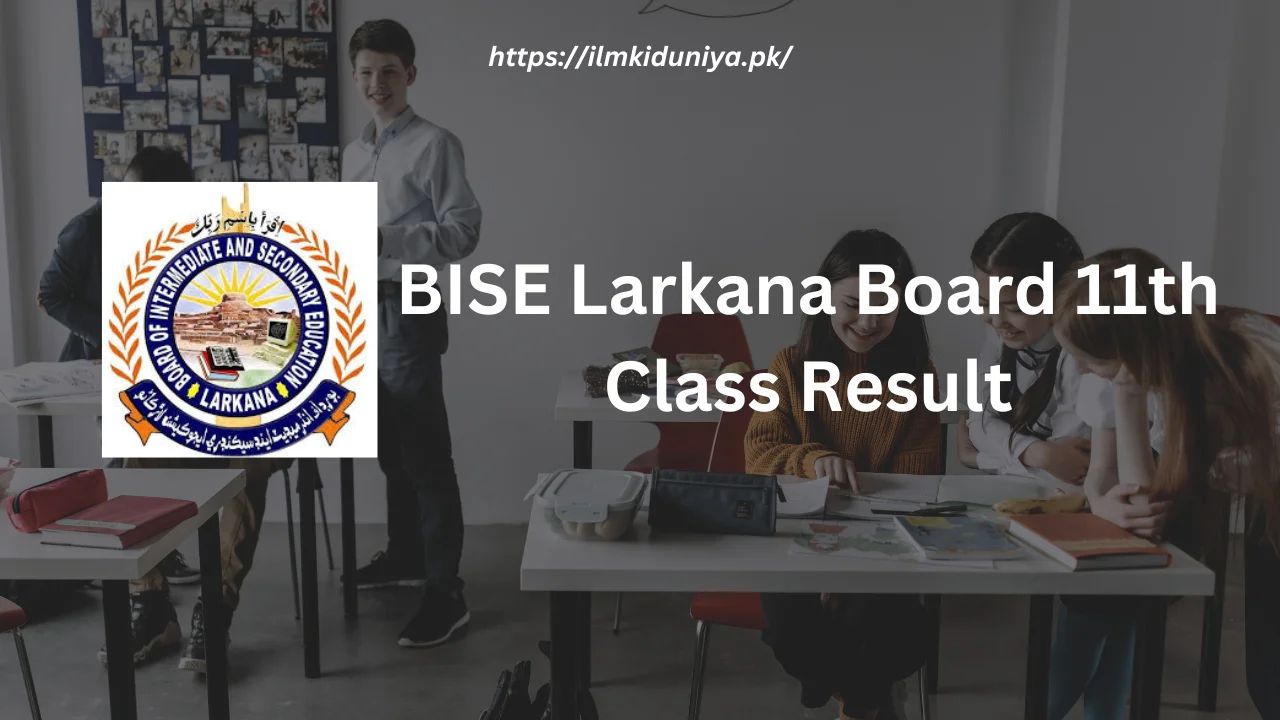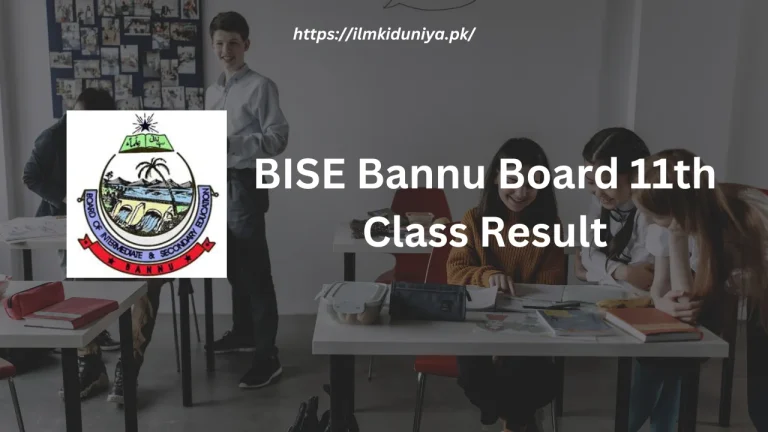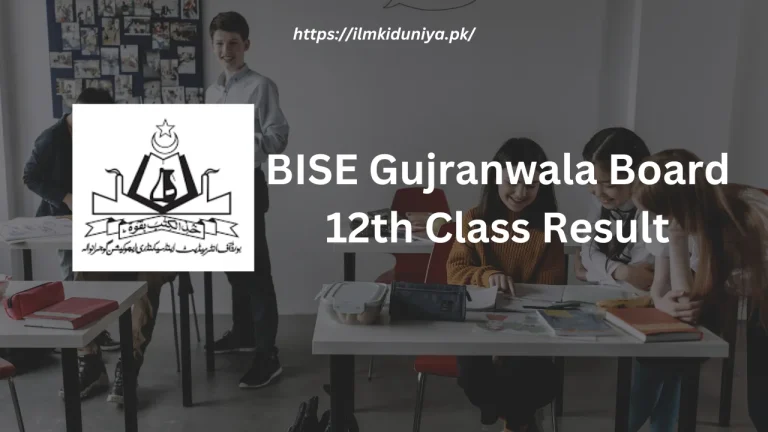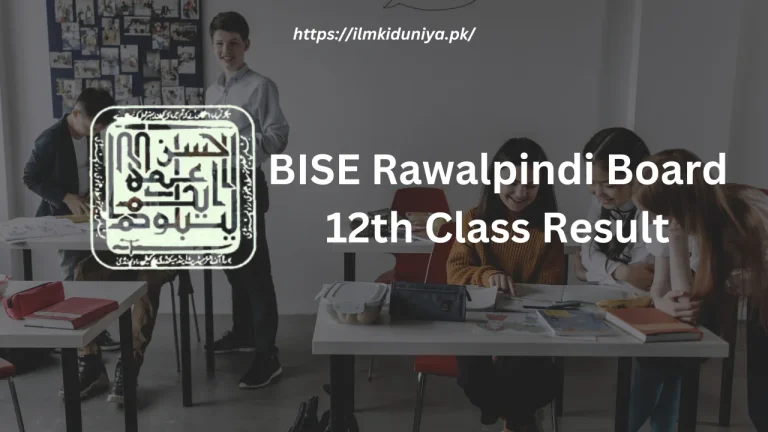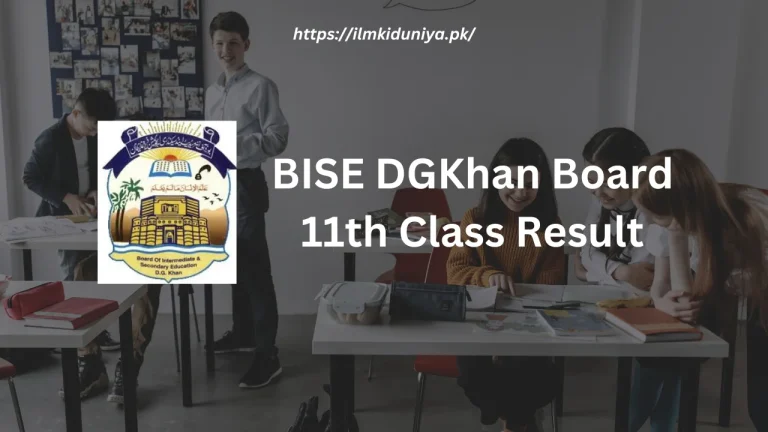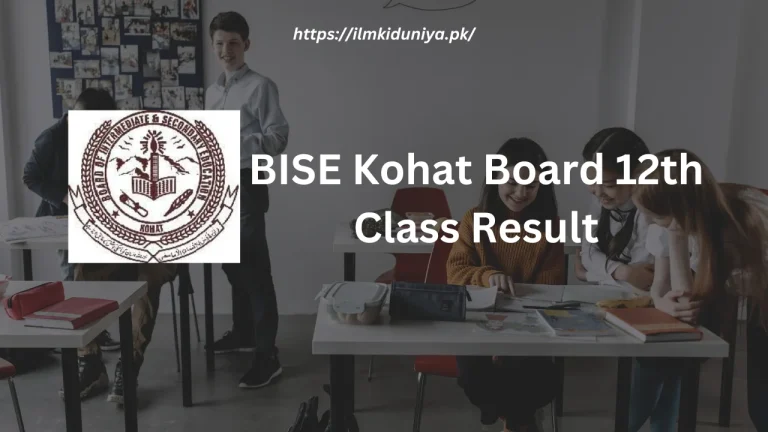BISE Larkana Board 11th Class Result 2024
We’ve all experienced that mixture of anticipation and anxiety when awaiting exam results. But don’t worry, the long-awaited BISE Larkana Board 11th class result is here! It will transform your world of books and exams into one of triumph and achievement.
We’ll guide you through reviewing your results with finesse in later sections. But that’s not all! We’ll also discuss rechecking paper and supplementary exams.
Hopefully, now that you are aware of the Larkana Board 11th class result 2024, you will be able to make informed decisions regarding your educational future.
BISE Larkana Board 11th Class Result Quick Facts
| Board | BISE Larkana |
| Class | 11th/First year/HSSC Part 1/Intermediate Part 1 |
| Year | 2024 |
| Exam Type | Annual |
| Total Marks | 550 |
| Result Date | 10-October-2024 (Expected) |
All Sindh Boards:
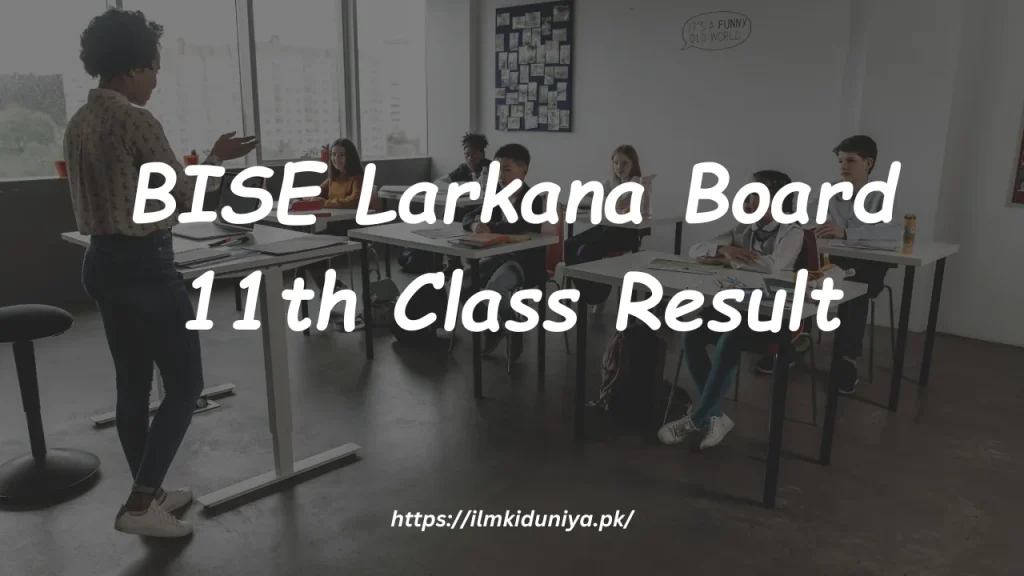
BISE Larkana Board 11th Class Result – How to Access
Following are the step-by-step instructions for each method of accessing Larkana Board first year results:
- Method 1: Check 11th Class Result by Roll Number (Website) of BISE LarKana Board
- Visit the Larkana Board website.
- Click on the blue-colored tab labeled “Results” at the top of the page.
- Choose “Intermediate”.
- The “Roll Number” option should be selected.
- Your roll number can be found here.
- The search button will appear.
- As a result card, your marks will appear in a new tab.
- Method 2: By SMS Check LarKana Board 11th Class Result
- Your mobile phone should open the “Message” application.
- To create a new message, tap “Create New Message”.
- The content of your message should contain your exam roll number.
- The message will be sent to “8583”.
- Let me know what you think.
- Allow 4 to 5 minutes for the process to complete.
- Your obtained marks will be sent to you in a reply message from the board.
- Method 3: Check 11th Class Result LarKana Board (Website)
- Visit the website of the Larkana Board.
- Click on the blue “Results” tab at the top of the page.
- The “Intermediate” option should be selected.
- The “Name” option should be selected.
- You can search for your name here.
- Multiple results with the same father’s name may appear if the website takes a long time to process the search.
- Choose the college/institute that corresponds to yours.
- As a result card, a new tab will appear with your marks.
- Method 4: Check BISE LarKana Board 11th Class Result in Gazette (Website)
- Visit the website of the Larkana Board.
- Click on the blue “Downloads” tab at the top of the page.
- The “Others” option should be selected.
- Take a look at the “Gazette.”
- To download the HSC-I 2024 gazette, look for it and click on it.
- Open the PDF file once it has been downloaded.
- Search using the search box.
- You can search the file for your name or roll number.
- You will be able to see your name or roll number along with the marks you achieved in the PDF after searching.
You can access your 11th class BISE Larkana Board result in an efficient manner by selecting the method that suits you best.
Rechecking papers after an unwanted result
The Larkana Board offers a “Rechecking” option for students who are dissatisfied with their exam results and believe they have been unfairly treated during the marking process. To address such concerns, students can request a paper rechecking by following the steps below:
- Visit the website of the Larkana Board.
- Click the “Downloads” tab on the main page.
- Open the “Forms” category in the “Downloads” section.
- Take a look at the “Application Performa for Rechecking” among the available forms.
- You will be redirected to a new page where the form will appear.
- The application can be downloaded and printed.
- On the application, you must write your name and the name of your guardian.
- Describe how to reach you.
- On your roll number slip, write the exam seat number.
- If you would like to create an ICS/I.COM group, rename it to “Pre-Engineering/Medical.”.
- Be sure to include the grades and marks you have obtained.
- To reevaluate subjects, select them from the table.
- By stamping and signing, get the college principal to authenticate the form.
The form must be filled out and the fee must be paid. In order to generate the challan, follow the steps below:
- Go back to the Larkana Board website and open it again.
- The “Challan” category can be found in the “Downloads” section.
- Information about the basics should be provided.
- Challans can be used for a variety of purposes.
- To recheck a subject, enter the amount that corresponds to its number.
- You can print the challan that has been generated.
- The challan specifies the bank where you should make the payment.
- The board requires your application form, challan receipt, copy of your CNIC/B-Form, and Detailed Marks Certificate (DMC) after payment.
You must attend the board’s office on the day and time they tell you when your application is checked. After checking your application, the board will contact you using the phone number you gave. A board member will review all the pages and questions in your presence as he or she rereads the requested exam paper.
The board will also count your marks again to ensure the counting has been done correctly. Once a question has been marked during the review process, it cannot be addressed again.
The score will change if errors are found. You can check the new result the same way you did above.
A Guide to Getting a Migration Certificate
In order to continue your studies at another educational institution or board, you will likely need a migration certificate. The following steps will guide you through the process:
- The application form can be downloaded here
- Visit the website of the Larkana Board.
- On the main page, click the “Downloads” tab.
- Open the “Forms” category in the “Downloads” section.
- The “Migration Certificate Application Proforma” can be downloaded.
- Complete the Application Form
- Application forms can be printed after they have been downloaded.
- Your name, guardian’s name, contact information, and group name (for example, pre-engineering/medical or ICS/ICOM) should be filled out.
- Grades and marks obtained should be included.
- Your certificate number and registration number need to be written down.
- Authenticate the form by having the college principal stamp and sign it.
- Fees must be paid
- Reopen the Larkana Board website.
- Open the “Challan” category under “Downloads.”.
- Choose “Migration Certificate” as the purpose.
- Basic information should be provided.
- You can print the challan that has been generated.
- The fee must be paid at the designated bank on the challan.
- Documents must be submitted
Submit the required documents to the Larkana Board office after paying the fee, including the paid challan receipt, filled application form, school leaving certificate, and B-form.
- Issuance and verification
A NOC will be issued to you after the Larkana Board has verified the submitted documents and conducted a detailed verification process with your school.
Supplementary exams: How to improve results
Follow these steps to apply for supplementary exams if you want to improve your result:
- Visit the website of the Larkana Board.
- On the main page, click the “Downloads” tab.
- Find and open the “Forms” category under “Downloads”.
- For an application to improve your HSC grade, download the “Application Form.”
- Download and print the application form.
- The form should be filled out by you and your guardian.
- Describe how to reach you.
- On your roll number slip, you’ll find your exam seat number.
- The group name should be “Pre-Engineering/Medical” or “ICS/I.COM.”.
- Choose “HSC Part I” as the examination level.
- Your previous grades and marks should be included.
- You can only select four subjects from the table.
- Authenticate the form by getting the college principal to stamp and sign it.
- You will need to pay the required fee after completing the form.
- The instructions above can be followed.
- Upon processing your application, the board will issue an admit card or roll number slip.
Board Contact Details
| [email protected] | |
| Website | biselrk.edu.pk |
| Phone Number | 92-74-9410532 |
| Address | SITE Area Larkana |
Frequently Asked Questions
Is it possible to obtain my migration certificate online?
For a migration certificate, it is best to send a written application with a fee challan.
How much does it cost to cancel a result?
For the latest exact amount, check the official website for the latest cancellation fee.
Can all groups access the Larkana Board’s first year results?
Pre-Engineering, Pre-Medical, ICS, and I.COM 11th class results are available for all groups under BISE Larkana Board.
Conclusion
The BISE Larkana Board has graciously empowered students with the tools to shape their academic futures through the exhilarating journey of the 11th class results.
We all learn something from our experiences, no matter how happy or sad we are with the result. A result can teach us something important and help us grow, whether we are pleased with it or not.
As you embark on the vast ocean of knowledge, keep your expectations high, and drive with a desire to learn and succeed at every turn.