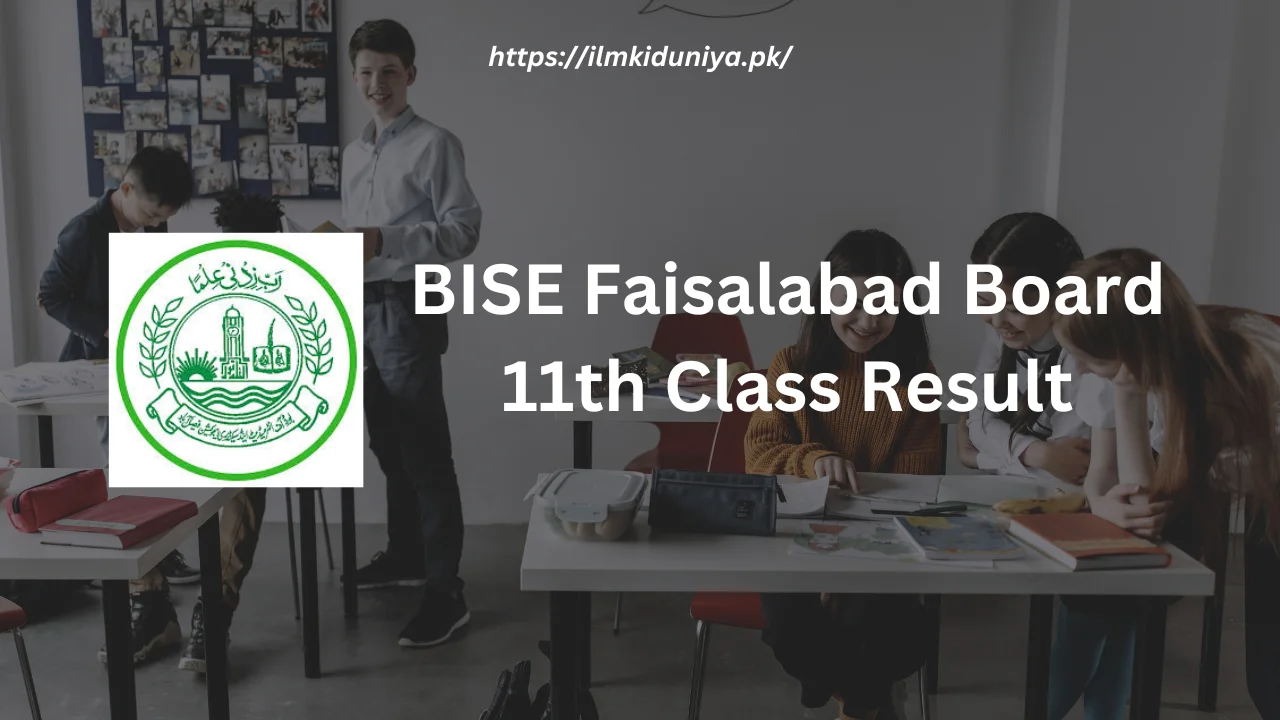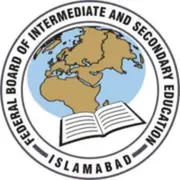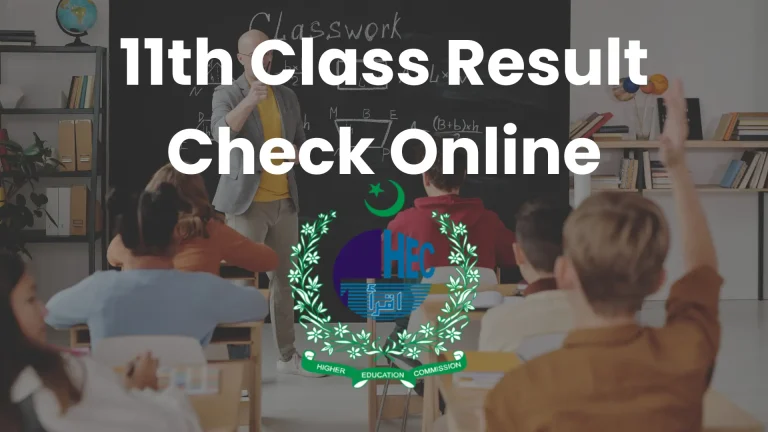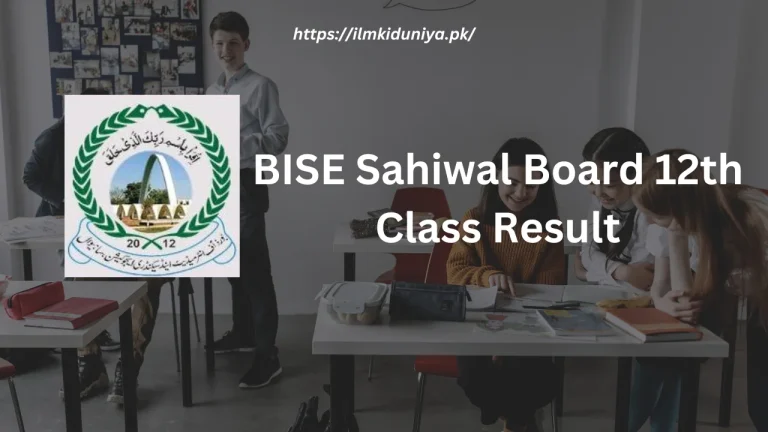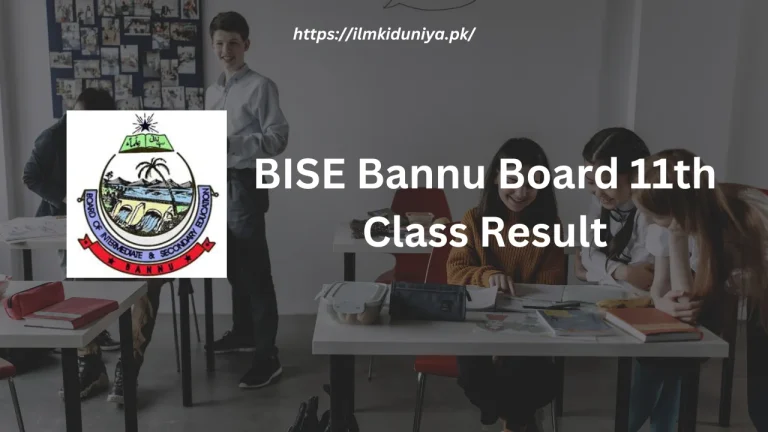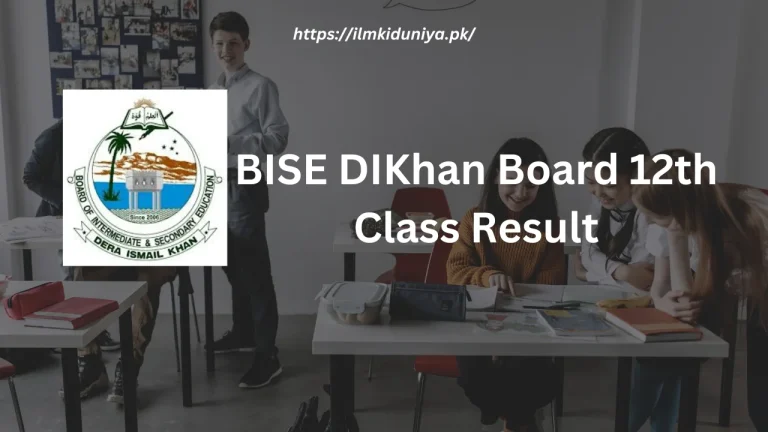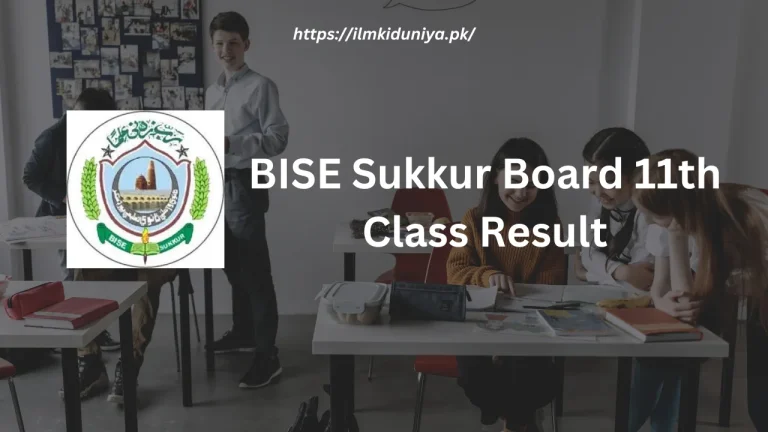BISE Faisalabad Board 11th Class Result 2024
It is finally time for the BISE Faisalabad Board 11th Class Result to be displayed. In the following sections, we’ll discuss effective methods to check your results. While you are eagerly awaiting your results, you may have questions about how to do so. We’ll also discuss online tools and SMS services to make the process more convenient.
Also, we’ll explain the process for rechecking a paper if the results aren’t what you expected. Furthermore, supplementary exams are also available, so you can improve your performance. As a final note, we will discuss the option of canceling your 11th grade results, which can be an important choice if you wish to retake the course with another board:
All Punjab Boards
Here you will find everything you need to know about the 11th class result Faisalabad board 2024, such as how to recheck a result, how to take supplementary exams, and how to cancel a result.
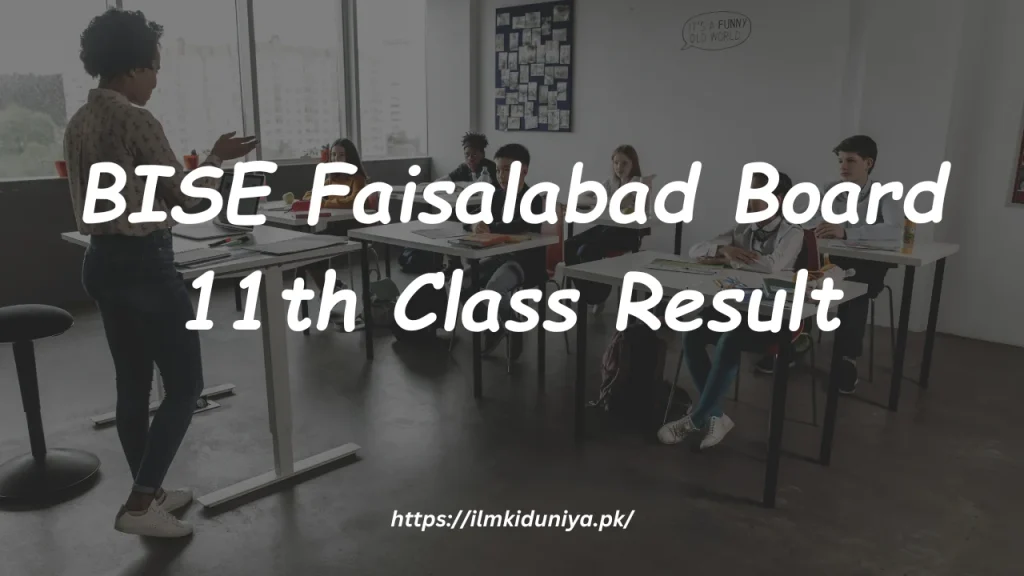
BISE Faisalabad Board 11th Class Result Facts
| Board | BISE Faisalabad |
| Class | 11th/First year/HSSC Part 1/Intermediate Part 1 |
| Year | 2024 |
| Exam Type | Annual |
| Total Marks | 550 |
| Result Date | 10-October-2024 (Expected) |
| Result Announcement Time | 10:10 AM |
BISE Faisalabad Board 11th Class Result Assessment
Let’s take a look at four different yet effective ways to retrieve your BISE Faisalabad Board 11th class result one by one.
Method 1: By Roll Number Check BISE Faisalabad Board 11th Class Result
Do you want to know your results? This method is super simple! All you have to do is follow these steps:
- Google Chrome should be used to open the Faisalabad board website.
- Click on the website of the Faisalabad Intermediate First Annual” using Google Chrome.
- Select the “By Roll Number” option in the search bar. A new tab will open displaying a search bar.
- Your roll number should be written down.
- The “View Result” button will appear.
- Your results will be displayed in a new tab after a few seconds (depending on your internet speed).
Method 2: Check Faisalabad Board 11th Class Results by SMS
Follow these simple steps to check your 11th class result on the Faisalabad Board even if you don’t have access to the internet.
- Use your smartphone to send a text message.
- As the body text of the message, include your roll number.
- Send the text message to 800240.
- An SMS message containing the results will be sent to you shortly after that.
Method 3: Check 11th Class Result by Name
Using your name instead of your roll number is the best alternative to checking your results. Just follow these simple steps to get started:
- Google Chrome should be used to open the Faisalabad Board website.
- Click on “Result of Intermediate First Annual” on the homepage.
- Choose “By Name” from the search bar in the new tab.
- Please enter your name and the name of your father.
- The “View Result” button will appear.
- Choose a result based on your school’s name if there are multiple results with the same name and father’s name.
- Your result will appear in a new tab after a few seconds (depending on your internet speed).
Method 4: Check the 11th Class Result of BISE Faisalabad Board through the Gazette
Gazettes have gone digital! You can now access them on the board’s website in pdf format. Here are the instructions:
- Open the Faisalabad Board website in Google Chrome.
- Click on “Downloads” on the homepage.
- A new tab will open with various forms. Drop down to find and open the gazette.
- The fourth step is to select the latest gazette and download the PDF file.
- Using a PDF reader like Adobe Acrobat, open the gazette file you downloaded.
- Enter your name, roll number, or school name in the PDF viewer’s search box to find your result.
- After a few minutes, your search result will be highlighted in yellow on the PDF.
If you have a poor result, you can request a recount
The recounting process allows you to reevaluate your results and possibly correct any mistakes made during the initial evaluation. If you are unhappy with your results and think there was an error, you can request one. Follow these steps to begin the recounting process:
- Visit the website of the Faisalabad board.
- Click the “Online” tab on the homepage.
- From the options, select “Online Services”.
- From the list, select “Rechecking”.
- You will be prompted to fill out an application form.
- HSSC Part 1 should be selected as the type of exam.
- The name, roll number, and session of the exam should be provided.
- You must enter your date of birth exactly as it appears on your matric result card.
- You may recount one or more subjects.
- Include your phone number and address so that you can be reached.
- Select “Apply” to begin the application process.
- Return to the website to pay the required fee.
- On the homepage, click “Online Challan”.
- Choose the exam year 2024 and the exam type Annual.”
- Enter your name and last exam roll number.
- Choose the fee option “Rechecking.”
- Select the “Download Challan form” option and pay the fee at the designated branch.
In the event that your application is verified, you will be contacted by the board via your provided phone number. An experienced board member will recheck your requested exam copy in your presence, ensuring all pages and questions are reviewed, before you visit the board’s office during office hours on the designated day.
The board member will also recount your marks, ensuring accuracy in the counting process. Previously checked questions will not be rechecked, even if they were correct.
Using the same procedures as above, you can verify the updated result if any errors are discovered.
Check the status of your application by entering your application number and clicking “Submit” on the website’s “File Tracking” tool.
Keep checking the website for updates on your application status as the verification process may take several days.
Cancellation of Results: How to Apply
If you are unhappy with your result and wish to cancel it, you can apply for result cancellation. This will invalidate your current result, and you will need to retake the 11th class. The following steps will help you to apply for result cancellation:
- You can open the website of the Faisalabad Board by clicking here.
- Click the “Online” tab on the homepage.
- From the options, select “Online Services”.
- From the list, select “Result Cancellation”.
- The application form must be filled out.
- Assign the exam type “HSSC Part 1”.
- Name, roll number, and session of the exam should be filled in.
- You must enter your date of birth exactly as it appears on your matric result card.
- Please provide a contact number and address that can be reached.
- “Entire 11th class” should be selected.
- To apply, click “Apply”.
- Repay the fee by visiting the website again.
- On the homepage, click “Online Challan”.
- Select “2024” as the exam year and “Annual” as the exam type.
- The name and roll number of your last exam should be entered.
- You can cancel your results by choosing the “Result Cancellation” fee option.
- Pay at the designated bank branch by clicking “Download Challan form”.
Upon reviewing your application, the board will contact you via your contact number. Once confirmed, you will be eligible to retake the 11th grade.
After failing the exam, how to apply for supplemental exams
It’s okay if you failed a subject in 11th class! You can improve your grades by taking supplementary exams. Taking these assessments will allow you to pass the subjects you failed before.
Subsequent exams can be scheduled as follows:
Watch the BISE Faisalabad board website or your college’s registration notices for updates.
Study the 12th class while you wait for the supplementary exams. Sign up for the 12th class and continue your regular college studies.
As soon as your college gives you the application forms for the 11th class, fill them out carefully and submit them along with the fees by the deadline.
You will be given a different roll number slip for your 11th-class supplementary exams when you receive your roll number slip for your normal 12th-class examination.
When you finish your 12th-grade exams, you will have about a week to prepare for your 11th-grade supplementary exams. You will be able to check your supplementary exam results with your regular 11th-grade grades.
Boards Contact Information
Use any of the following methods to contact the board and get the information you need:
| [email protected] | |
| Website | http://www.bisefsd.edu.pk/ |
| Phone Number | +92-41-251 7710 |
| Address | BISE Office, Jhang Road, Faisalabad. |
Frequently Asked Questions
Is it possible to check the 11th class result of Faisalabad Board through a mobile app?
BISE Faisalabad Board does not currently provide an official mobile app for checking 11th class results.
Is there a limit to the number of subjects I can recheck?
Depending on your preference and what subjects you need rechecked, you may apply for rechecking for one or more subjects.
Would it be possible for me to continue my studies in the 12th grade while I await the supplementary exams?
You can continue your studies in the 12th class while preparing for the 11th class supplementary exams.
In the 12th grade, what happens if I pass the supplementary exams but fail some subjects?
You will repeat only the failed subjects of the 12th class if you pass the supplementary exams of the 11th class but fail the subjects of the 12th class.
Conclusion
The BISE Faisalabad Board 11th Class Result can be obtained in many different ways. By following the steps provided, students can get their results easily. Furthermore, paper rechecking is an option for those unhappy with their results.
Additionally, Supplementary exams give students a chance to retake the courses they did not do well in, thus improving their results.
The information in this article should have given you some more insight into the 11th class result Faisalabad Board. Remember that learning is an ongoing process, and the results should be seen as moves towards enhancement and development.