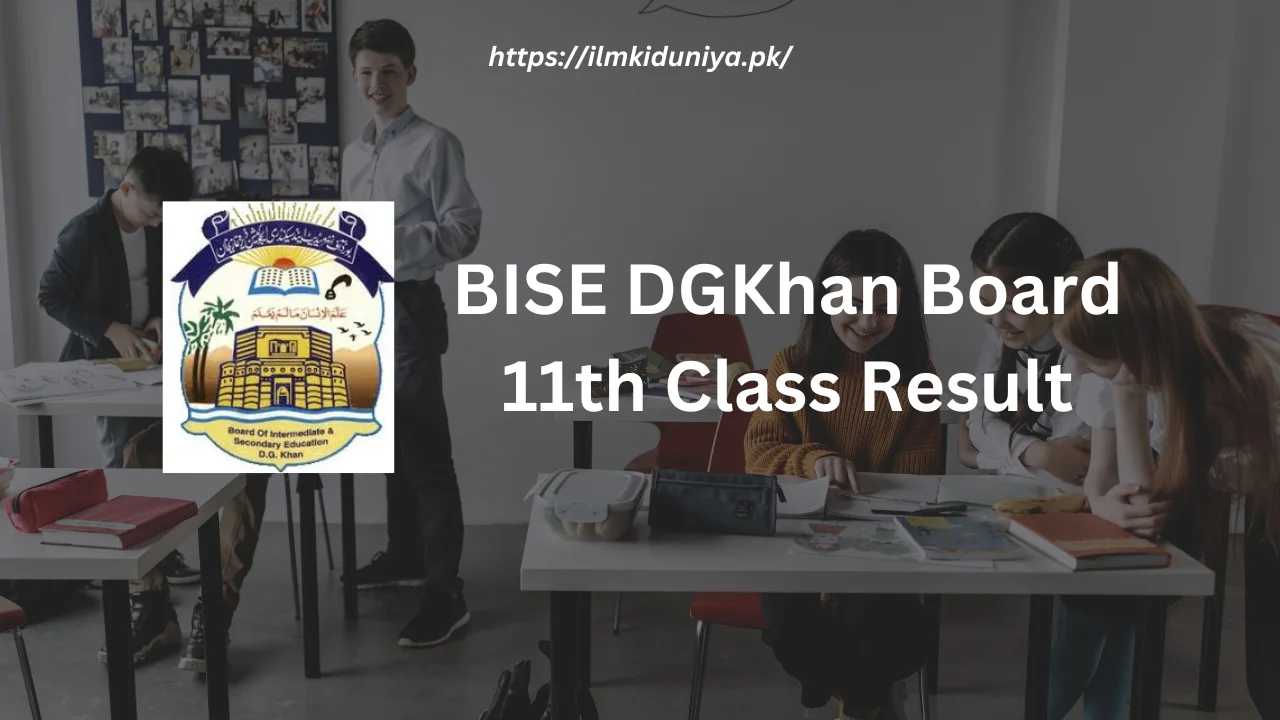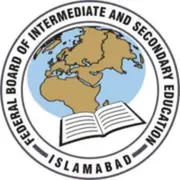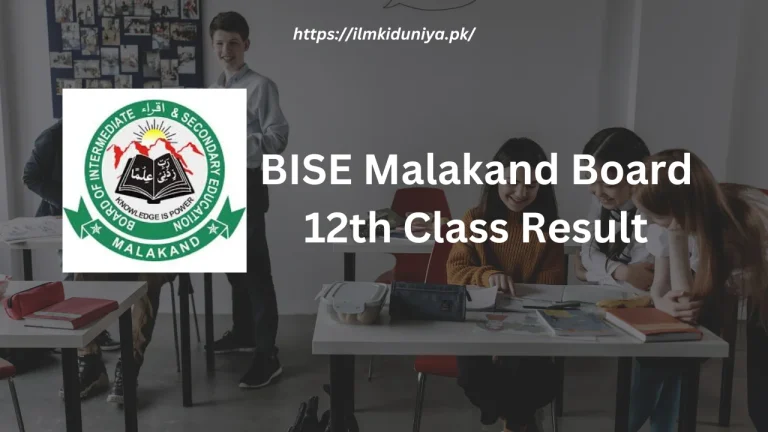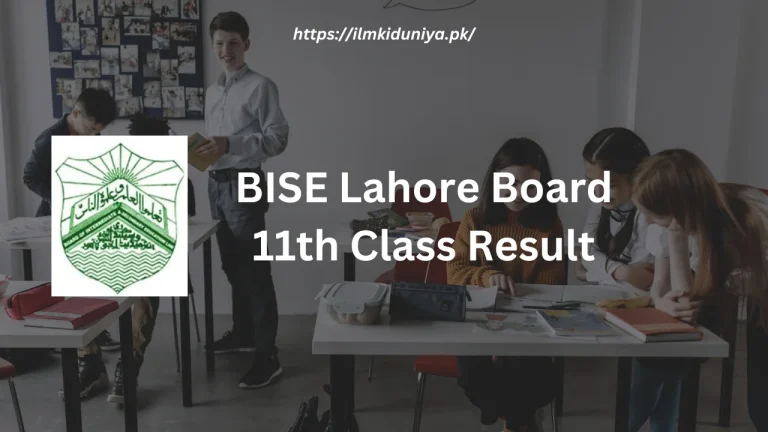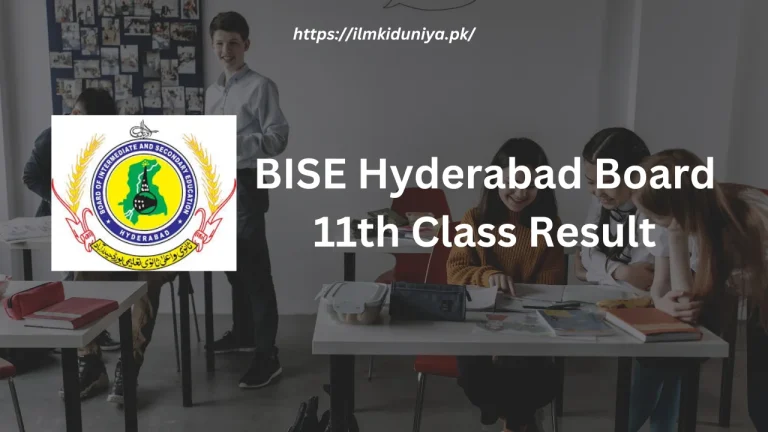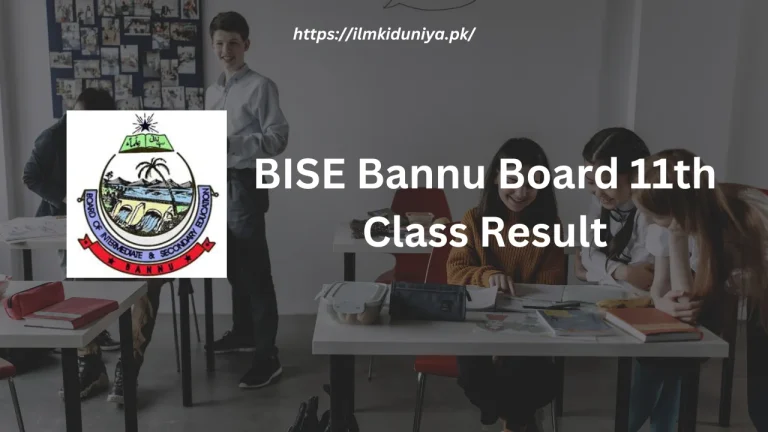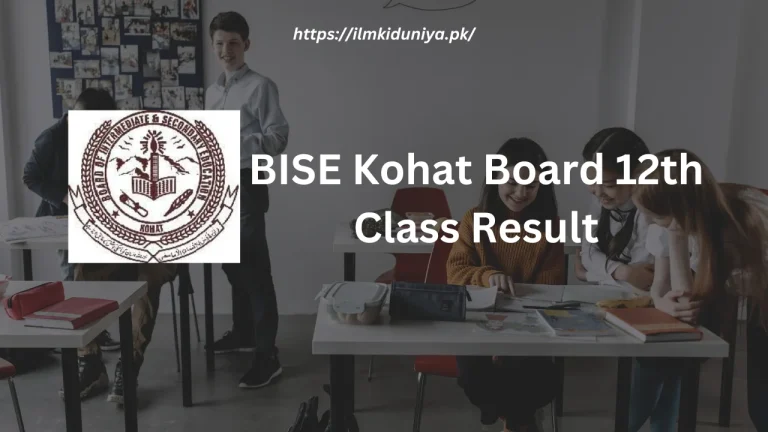BISE DGKhan Board 11th Class Result 2024
The moment of truth is nearly upon us, as students eagerly await their BISE DGKhan board 11th class results. But fear not! We have compiled this guide to help you navigate the process.
For those with doubts or uncertainties, BISE DG Khan offers paper rechecking and supplementary exams for those who do not meet the passing criteria.
In this article, you will discover how to check your BISE DG Khan results. We will also examine the steps necessary to recheck supplementary exams and unravel the process of board migration.
A Brief Guide to the BISE DGKhan Board 11th Class Result
| Board | BISE DG Khan |
| Class | 11th/First year/HSSC Part 1/Intermediate Part 1 |
| Year | 2024 |
| Exam Type | Annual |
| Total Marks | 550 |
| Result Date | 10-October-2024 (Expected) |
| Result Announcement Time | 10:10 AM |
All Punjab Board:
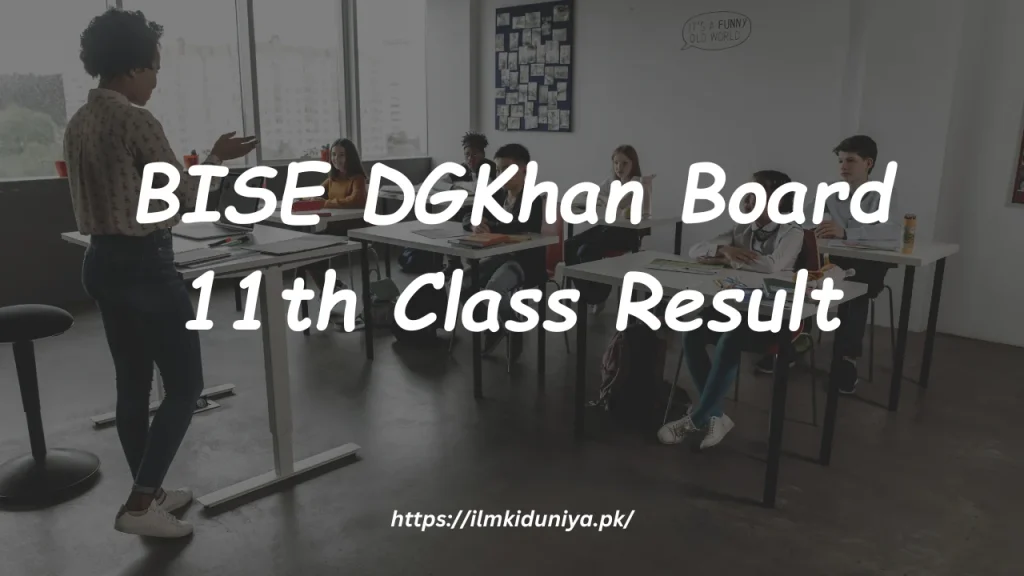
BISE DGKhan Board 11th Class Result: How to Get It
Following are the steps students can follow to access the BISE DG Khan 11th results 2024 as well as the other boards using each of the four methods.
- BISE DGKhan Board 11th Class Result by Roll Number
- You can visit the website of the DG Khan Board.
- Go to the “Results & Statistical Data” section.
- From the list of options, choose “HSSC(Inter)”.
- Choose “Results of the 11th 1st Annual Examination 2024”.
- You can search by roll number by selecting “Search by Roll Number.”
- Please enter your roll number.
- Go to “Search for Results.” and click it.
- Your Detailed Marks Certificate (DMC) will appear on a new webpage.
Please be patient if your website crashes when the result is declared. Keep refreshing the website until it starts working correctly. If refreshing doesn’t work, use the SMS method.
- Check DG Khan Board Result 11th Class by SMS
- You can create a new message on your mobile device.
- Please enter your roll number.
- You can send the message to 800295.
- Your results will be sent to you via SMS shortly.
Depending on your network, each SMS costs between 4 and 6 rupees. You must have sufficient credit on your mobile phone to use this method.
- BISE DGKhan Board 11th Class Results by Name Method
- You can visit the website of the DG Khan Board.
- The results and statistical data can be found under “Results & Statistical Data.”.
- Choose “HSSC (Inter)”.
- Choose “Results of the 11th 1st Annual Examination 2024”.
- Choose “Search by Name”.
- Please enter your name.
- A list of results with identical names will appear after a short time.
- You can choose your name based on your college or institute.
- You will be redirected to a new page displaying your DMC.
If you wish to check your result using your name, you will need to refer to the official gazette three days after the result is announced.
- BISE DGKhan Board 11th Class Results by Gazettes
- You can visit the website of the DG Khan Board.
- Go to the “Results & Statistical Data” section.
- The “Generals” option should be selected.
- Select “Result Gazettes.”
- Choose “HSSC 1st Annual 2024”.
- The gazette is available in PDF format.
- View the PDF file in a PDF viewer.
- To search for your name or roll number, use the search bar within the PDF viewer.
- Your search result will be highlighted in the application, making it easier to find.
Using this method may take some time since the gazette file usually contains around 1000 to 1500 pages. Therefore, finding your name or roll number within the PDF may take some time.
Rechecking Papers After Inaccurate Results
When grades are poor, it can be frustrating, but when you receive a poor grade despite your hard work and dedication, it can be even more frustrating. The DG Khan Board offers the option to recheck exam papers, ensuring that the initial marks were accurate.
The following steps must be followed if you wish to apply for paper rechecking:
- Visit the website of the DG Khan Board.
- Locate the “Online Forms” section on the main page.
- There will be a variety of forms available.
- Click “Proceed” on the “Paper Rechecking” form.
- You will be taken to a new webpage where the application form can be filled out.
- Select “11th.” as the class.
- Your roll number should be entered, and the session should be selected as “Annual 2024.”
- Submit your form by clicking “Submit.”
- Your name, your father’s name, and your B-Form number will appear on a detailed form.
- Please enter your mobile number and email address.
- Last but not least, list the subjects you wish to be rechecked.
- Fill out the application form and submit it.
To pay the fee, follow these steps after completing the form:
- Visit the website of the DG Khan Board.
- Go to the “Online Challan” section.
- Choose “Online Challan Form for Individual Students.”
- Please enter your name, your father’s name, and your CNIC number.
- Please provide your mobile number, email address, and home address.
- Choose “Paper Rechecking.”
- To generate the challan, click “Submit”.
- Make the payment by downloading the challan.
As soon as you have paid the fee, you will be contacted by the board to schedule a recheck in their office. Your papers will be reviewed by a board member in your presence to make sure that no questions or sheets were missed when they were graded the first time. Moreover, your marks will be checked to ensure they are accurate.
If there are any errors in the result, the board will recheck it. Rechecking sometimes involves only counting the marks, which may or may not result in a higher grade.
NOC for Migration: How to Get It
You must obtain an official NOC if you wish to transfer your records between educational boards and continue your studies on the new board after transferring from one.
Here is a step-by-step guide to help you through the process:
- Visit the website of the DG Khan Board.
- Locate the “Online Forms” section on the main page.
- To access the available forms, click on “Online Forms”.
- Click on “Proceed” and select the “Application for Migration NOC” form.
- The application form will appear on a new webpage.
- The class should be selected as “11th.”
- You should enter your roll number as “Annual 2024” and your session as “Annual 2023.”
- Submit your form by clicking “Submit.”
- Enter your name, father’s name, and B-Form number on the detailed form.
- Please provide the name of your district and Tehsil.
- Please enter your email address and phone number.
- Please write the name of the board you wish to migrate to.
- Name the board you are currently on.
- Fill out the application form and submit it.
Follow these steps to generate the challan after you fill out the form:
- Click here to return to the website of the DG Khan Board.
- Go to the “Online Challan” section.
- Please select “Online Challan Form for Individual Students.”
- The CNIC number, your name, and the name of your father must be entered.
- Please provide your mobile number, email address, and home address.
- The category “Migration” should be selected.
- A challan will be generated once you click “Submit”.
- Proceed with the payment after downloading the challan.
The NOC will be sent to your postal address once the board has thoroughly reviewed your application.
What to do if you want to cancel your result
The DG Khan Board provides a procedure for canceling a result or specific paper if you find yourself in such a situation.
Follow the step-by-step guide outlined below if you are unhappy with your overall result or believe an error was made in assessing a particular paper:
- The DG Khan Board’s official website can be found here.
- Scroll down to the “Online Forms” section on the website’s main page.
- From the list of forms, select “Application for Result/Paper Cancellation”.
- Ensure that the application form contains all the necessary information.
- The class should be selected as “11th”.
- Please enter your roll number and session as “Annual 2024”.
- To proceed, click “Submit”.
- There will be a detailed form on a new webpage.
- Your name, your father’s name, and the B-Form number are required.
- You can cancel specific subjects by specifying them.
- If you wish to cancel the whole 11th class results, select that option.
- Complete the application and submit it.
- For the result or paper cancellation, generate a challan to pay the compulsory fee.
- You can find the “Online Challan” section of the DG Khan Board’s website.
- Fill in your name, father’s name, CNIC number, mobile number, email, and home address.
- Make sure you choose the category “Cancellation of papers/results.”
- Enter the number of subjects to be canceled if you are canceling specific papers.
- A challan will be generated once you click “Submit”.
- Make the required payment by downloading the challan.
You will be notified of the board’s decision regarding your result or paper cancellation request once it has been reviewed. If your request is approved, your request will be processed accordingly, and the board will take the necessary steps to cancel the result or paper. You will be informed of the board’s decision regarding your result or paper cancellation request.
Supplementary Exams: How to Appear
It is important to note that you must wait a year before appearing in supplementary exams if you have failed the BISE DGKhan Board 11th Class Results.
Follow the steps below to register and appear in the supplementary exams:
- If you intend to appear in the supplementary exams, let your college know.
- Get the registration form from your college when registration opens for regular First-year exams.
- Ensure that you mention the names of the subjects you failed in the previous exam when filling out the registration form.
- Please provide all the requested details.
- You must submit the completed form along with the fee once you have completed it.
- Registration for the supplementary exams will be processed by the board once the form and fee have been submitted.
- You will receive a roll number slip for the supplementary exams from the board.
Board Contact Details
| [email protected] | |
| Website | https://www.bisedgkhan.edu.pk/ |
| Telephone Number | 064 2430303 |
| Address | Board Rd, Dera Ghazi Khan, Punjab |
Frequently Asked Questions
If I cannot access my result online, what should I do?
Try refreshing the page if the online results are not available.
Is it possible to check the 11th class results by name for the BISE DGKhan Board?
The DG Khan Board’s website allows you to check your BISE DG Khan result by entering your name.
Can the marks change after the paper rechecking process?
If the paper is rechecked, the marks may change
Conclusion
The 11th Class Result of BISE DGKhan Board holds great significance for students. The board has provided a variety of ways to access the results.
There are procedures for obtaining a NOC for migration and canceling results or papers, as well as for rechecking papers for accuracy and taking supplementary exams to improve grades.
With the aim of supporting students’ academic growth, the DGKhan Board empowers students to succeed in their educational journey.