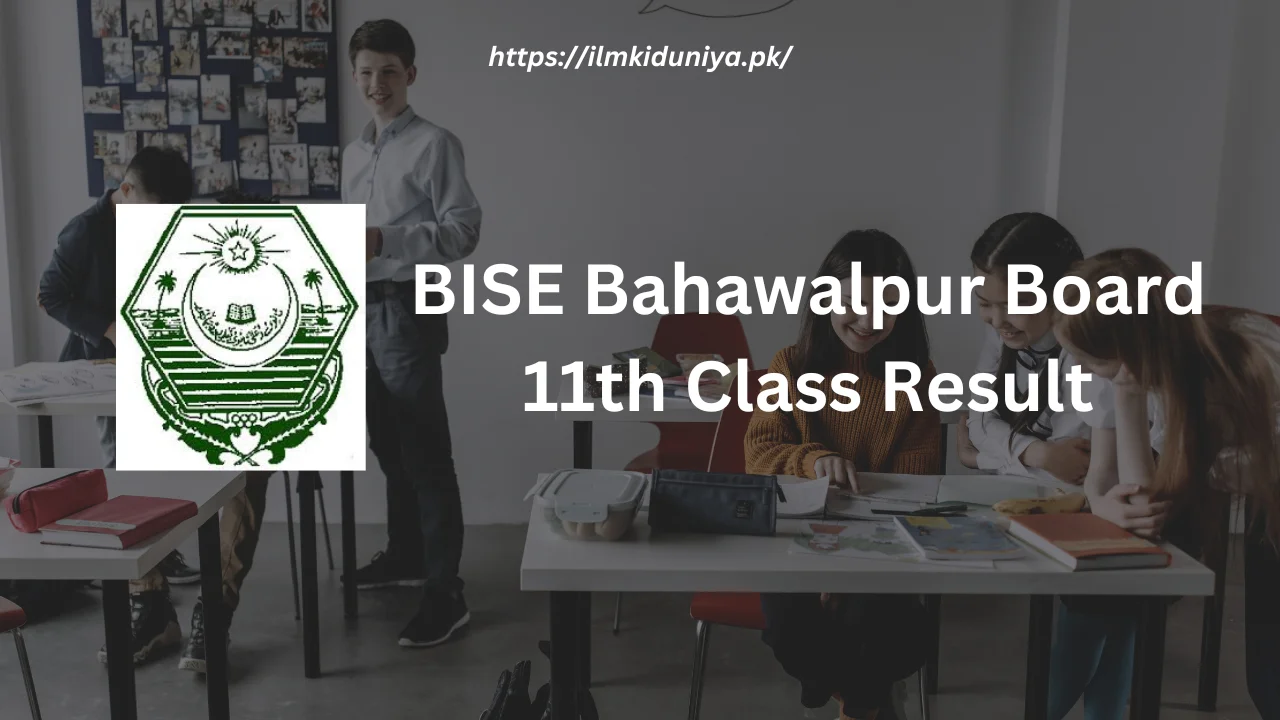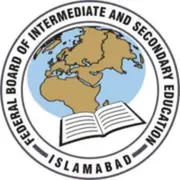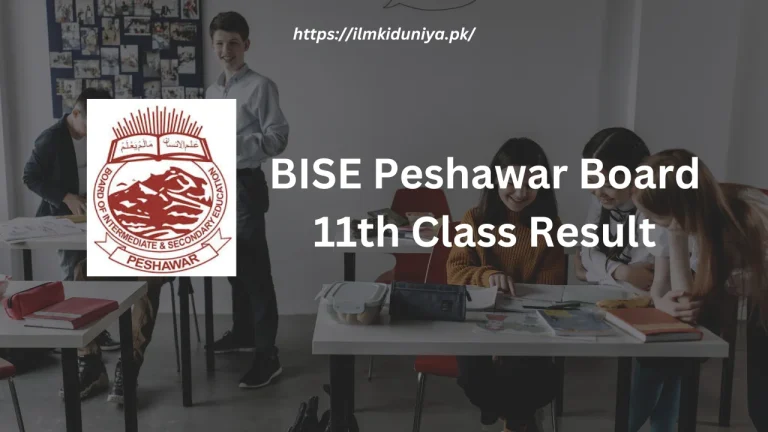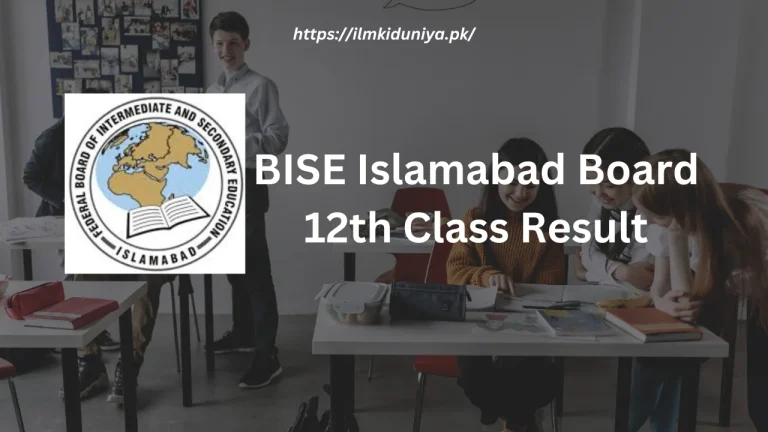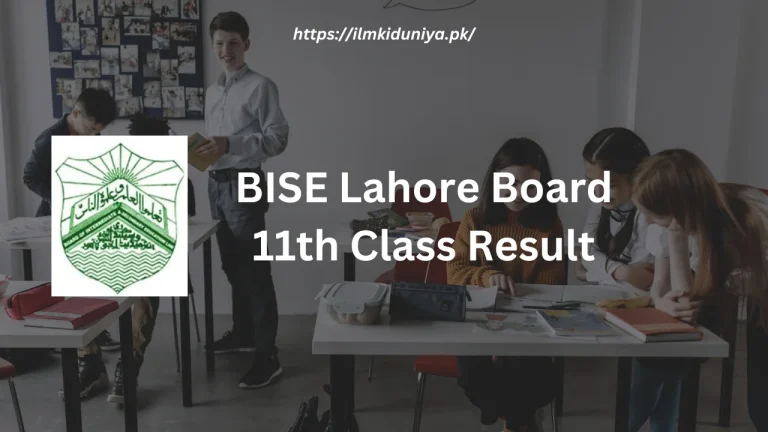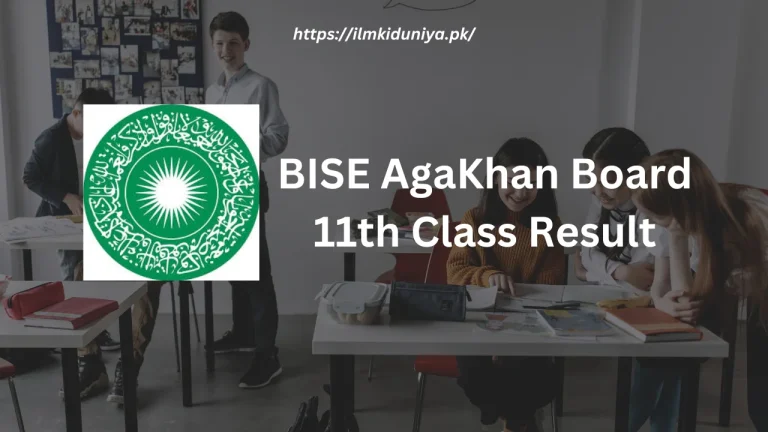BISE Bahawalpur Board 11th Class Result 2024
We understand the anxiety that accompanies this crucial moment. Have you ever been on the edge of your seat, anticipating the BISE Bahawalpur Board 11th class result? The excitement and anticipation can be overwhelming. We address the challenges students encounter when checking their results below.
You don’t have to worry if you’re unhappy with your result or suspect an error with the marking. We’ll also examine the paper rechecking options. Additionally, we’ll examine supplementary exams.
Take part in the process of analysing results, rechecking papers, and taking supplementary exams. We’ll show you how to handle these problems. So, without further ado, let’s dive into the exciting world of the BISE BWP 11th result and explore the opportunities that await us.
An Overview of the 11th Class Result for BISE Bahawalpur Board
| Board | BISE Bahawalpur |
| Class | 11th/First year/HSSC Part 1/Intermediate Part 1 |
| Year | 2024 |
| Exam Type | Annual |
| Total Marks | 550 |
| Result Date | 10-October-2024 (Expected) |
| Result Announcement Time | 10:10 AM |
All Punjab Boards:
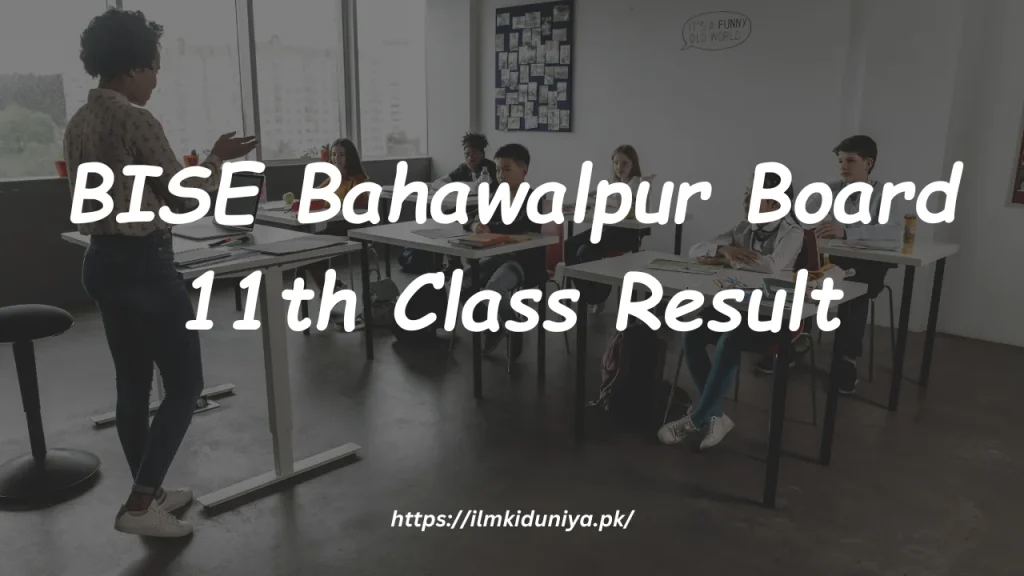
BISE Bahawalpur Board 11th Class Result – How to Get It
It is easy to check your BISE BWP BWP 1st year results using the five methods offered by the BISE Bahawalpur board. Each method is easy to use and accessible.
Method 1: Check BISE Bahawalpur Board 11th Class Results by Roll Number
- Visit the website of the BISE Bahawalpur board.
- Click the “Results” tab on the main page.
- From the options provided, choose “HSSC” (Intermediate).
- Select “First Year 2024” as the result category.
- Your roll number can be found here.
- Enter or submit your information by clicking “Enter” or “Submit”.
- Within a few seconds, a new tab will open, displaying your result card.
Method 2: Check Bahawalpur Board 11th Class Results by SMS
- Open the messaging app on your smartphone.
- Please include your roll number in your message.
- Send the message to 800298.
- Let the BISE Bahawalpur board respond.
- You’ll receive an SMS with your result information, including your marks and grades.
Method 3: Check 11th Class Result Bahawalpur Board by Name
- Visit the website of the BISE Bahawalpur board.
- Click the “Results” tab on the main page.
- Choose “HSSC” (Intermediate).
- Select “First Year 2024” as the result category.
- Enter your name in the field provided.
- The “Get Records” or “Search” button should be clicked.
- There will be a list of results with similar names.
- Select the result based on the name of your institute.
- In a short time, a new tab will open with your results and grades.
Method 4: Check BISE Bahawalpur Board 11th Class Results by Gazette
- Open the website of the BISE Bahawalpur board.
- Click on the “Downloads” tab on the main page.
- The third step is to access the “Gazettes” section.
- From the available options, select “HSSC Part 1 – 2024”.
- On your device, download the gazette document.
- It is usually a PDF file that you need to open.
- To find your roll number or name, use the search function within the PDF viewer.
- Upon finding your marks, you will see them in the gazette.
Method 5: Check BISE Bahawalpur Board 11th Class Results using a mobile application
- Your mobile device should open the “App Store”.
- Use the search bar to find “Bahawalpur Board”.
- You will need to install the application specifically provided by BISE Bahawalpur.
- Open the application on your mobile device after installation.
- Within the mobile app, look for “Result” or a similar option.
- From the available options, choose “HSSC” (Intermediate).
- Select “First Year 2024” as the result category.
- The roll number or name you entered must be entered.
- The app will display your grades and marks after a few seconds.
Rechecking After an Undesirable Result
Despite putting in a lot of effort and hard work, you may not have received an acceptable result. The BISE Bahawalpur board understands your dedication and offers a solution in the form of “Paper Rechecking.” To apply, follow the instructions below:
- Visit the website of the BWP board.
- The “Students Section” can be found there.
- Open the “Apply Paper Rechecking” section.
- Your roll number can be found here.
- Your class should be entered as “HSSC First Annual 2024.”
- You can get records by clicking “Get Records.”
- Upon checking your eligibility, a form will appear on the website.
- On the result card, you will find your name, roll number, and registration number.
- Choose “HSSC” and “First Year.”
- Select the subjects you wish to recheck.
- Please provide your phone number.
Follow these steps to pay the rechecking fee:
- Visit the website of the BWP board.
- The “Students Section” can be found there.
- Click on “Bank Challan & Info” in this section.
- Please enter your name, guardian/father’s name, and roll number.
- Your B-form/CNIC number and the exam session.
- Your mobile phone number and address should be accessible.
- Choose “Rechecking Fee” as the purpose of the challan.
- Based on the number of subjects, the website will automatically generate the challan.
- It is only possible to pay the challan at UBL (United Bank Limited).
- After paying the fee, you must submit the paid challan receipt and filled application print to the BISE Bahawalpur office.
Upon receiving your payment and application, the board will proceed. If your application is approved, you must visit the board’s office.
A board member will show you how to get to the room where the rechecking will take place. You and the board member will be the only ones allowed in.
To ensure no question or page is missed, the agent will recheck your paper(s) in front of you. They will also ensure that your total marks are correctly added up.
The board will change your marks if errors are found and your grades go up. If you recheck successfully, your rechecking fee will be refunded.
The Migration Application Process
It is possible for students to migrate from one college or board to another. Migration allows you to transfer your academic records between colleges and boards.
- The BWP board website can be accessed here.
- Go to the “Students Section” of the website.
- Click on “Apply NOC” in this section.
- Your roll number can be found here.
- You can get records by clicking “Get Records.”
- You will be directed to a form once your eligibility has been confirmed by the website.
- You need to enter your name, roll number, and registration number (as it appears on the result card).
- HSSC and First Year should be selected as the classes.
- Specify whether you want a “board-to-board” or a “college-to-college” migration.
- Please enter the name of your current board/college and the name of the board/college to which you wish to migrate.
- Your phone number should be provided.
Follow these steps to pay the NOC fee:
- The BWP board website can be accessed here.
- Go to the “Students Section” of the website.
- Open the “Bank Challan & Info” section.
- You will need to enter your name, the name of your guardian/father, and the roll number of your child.
- Your B-form/CNIC number and the exam session.
- Make sure your mobile number and address are accessible.
- Choose “NOC” as the purpose of the challan.
- Choose “board to board” or “college to college.”
- Challans will be generated automatically by the website.
- The challan can only be paid at UBL (United Bank Limited).
- The BISE Bahawalpur office requires the application printout and paid challan receipt after you have paid the fee.
Upon examining your application, the board will send you a NOC to your mailing address, which you can use to apply to a new college or board.
Cancellation of Results: How to Apply
You can apply for a result cancellation to repeat 11th grade as a new student if you wish. To apply, follow the instructions below:
- Visit the website of the BWP board.
- The “Students Section” can be found on the website.
- Open the “Application for Result Cancellation” section.
- Print the form after downloading it.
- Complete the form with the required information.
To download the affidavit for cancellation of results, follow these steps:
- Visit the website of the BWP board.
- On the website, look for the “Students Section”.
- Open the “Affidavit for Result Cancellation” section.
- Print the form on stamp paper worth 50 or 100 rupees.
If you have completed the form and obtained the affidavit, you must pay the fee as follows:
- To get started, go to the student section of the website and click “Bank Challan & Info.”.
- The next step is to enter your name and the name of your guardian/father.
- Provide the B-form or CNIC number and the exam session.
- Provide a mobile number and address that can be accessed.
- Choose “Result cancellation” as the purpose of the challan.
- The website will automatically generate the challan.
- The challan must be paid at UBL (United Bank Limited).
Your fee receipt, application, and affidavit must be submitted to BISE Bahawalpur after you have paid the fee.
In the 11th grade, you can start over as a new student once your application has been accepted by the board.
After a bad result, how to take supplementary papers
There is an opportunity to reappear in supplementary exams if you failed the BISE Bahawalpur Board 11th Class Result. Here’s how to do it:
Next year, when the registration for the 11th grade exams is sent by the college, enroll yourself. Fill out the form and send it along with the fee to your college.
The board will include the schedule and exam center information for the 11th class supplementary exams with the roll number slip for the regular 12th class exams.
Study and revise the subjects in which you failed during the two weeks prior to the supplementary exams.
You will have additional time to prepare for the practical exams after the supplementary exams.
Board Contact Details
The following information can be used if you need to contact BISE Bahawalpur Board for any questions or assistance:
| [email protected] | |
| Website | https://web.bisebwp.edu.pk/ |
| Phone Number | 062 9255497 |
| Address | Cheema Town Bahawalpur |
Frequently Asked Question
How many students pass the 11th-class exams?
There is usually a passing percentage of 33% or higher.
Is it possible to improve my marks through supplementary exams?
You can improve your marks in failed subjects by taking supplementary exams.
How long will it take for the BISE Bahawalpur Board to release the 11th class results?
In November, the BISE announced the 1st year results for BWP.
When does the NOC for migration arrive?
It typically takes two weeks for the NOC to be processed and sent to your address.
Conclusion
The BISE Bahawalpur Board 11th class result is one of the most significant milestones in students’ academic careers.
If you are not satisfied with your grade, you can request a paper recheck, which ensures accuracy and fairness. Those who wish to improve their grades can prepare for supplementary exams, which offer a second chance for success.
We’re here to help you and give you information about the BISE BWP 1st year results. If you have any more questions, don’t hesitate to contact us.